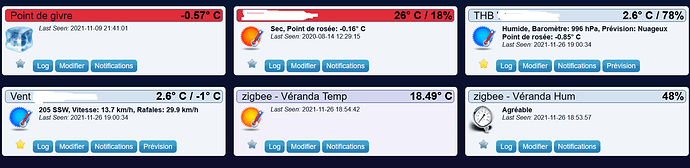So all is fine with my nanopiM4 (the goal was to test the conbee II and the aqara sensors), however the final goal is to install all on my Raspberry Pi 3b+ and my problem is not solved for the moment.
pi@domoticz:~/domoticz/plugins/Domoticz-deCONZ $ pip3 show requests
Name: requests
Version: 2.25.1
Summary: Python HTTP for Humans.
Home-page: https://requests.readthedocs.io
Author: Kenneth Reitz
Author-email: me@kennethreitz.org
License: Apache 2.0
Location: /usr/lib/python3/dist-packages
Requires:
Required-by:
pi@domoticz:~/domoticz/plugins/Domoticz-deCONZ $ python -V → Python 3.9.2
pi@domoticz:~/domoticz/plugins/Domoticz-deCONZ $ arch → armv7l
pi@domoticz:~/domoticz/plugins/Domoticz-deCONZ $ uname -mr → 5.10.63-v7+ armv7l
pi@domoticz:~/domoticz/plugins/Domoticz-deCONZ $ cat /etc/*release
PRETTY_NAME=“Raspbian GNU/Linux 11 (bullseye)”
NAME=“Raspbian GNU/Linux”
VERSION_ID=“11”
VERSION=“11 (bullseye)”
VERSION_CODENAME=bullseye
ID=raspbian
ID_LIKE=debian
HOME_URL=“http://www.raspbian.org/”
SUPPORT_URL=“RaspbianForums - Raspbian”
BUG_REPORT_URL=“RaspbianBugs - Raspbian”
Domoticz version: 2021.1
Debug logs of Domoticz just before crashing:
2021-11-27 13:32:21.227 Status: bridge zigbee: (bridge zigbee) Entering work loop.
2021-11-27 13:32:21.227 Status: bridge zigbee: (bridge zigbee) Started.
2021-11-27 13:32:22.184 bridge zigbee: (bridge zigbee) You are not using 127.0.0.1 as IP, so I suppose deCONZ and Domoticz aren’t on same machine
2021-11-27 13:32:22.184 bridge zigbee: (bridge zigbee) Taking 192.168.31.103 as Domoticz IP
2021-11-27 13:32:22.184 bridge zigbee: (bridge zigbee) Debug logging mask set to: PYTHON PLUGIN QUEUE IMAGE DEVICE CONNECTION MESSAGE
2021-11-27 13:32:22.186 bridge zigbee: (bridge zigbee) Adding banned device : 00:15:8d:00:02:36:c2:3f-01-0500
2021-11-27 13:32:22.181 Status: bridge zigbee: (bridge zigbee) Initialized version 1.0.21, author ‘Smanar’
2021-11-27 13:32:31.055 bridge zigbee: (bridge zigbee) Pushing ‘onHeartbeatCallback’ on to queue
2021-11-27 13:32:31.106 (bridge zigbee) Processing ‘onHeartbeatCallback’ message
2021-11-27 13:32:31.106 bridge zigbee: (bridge zigbee) Calling message handler ‘onHeartbeat’.
2021-11-27 13:32:31.106 bridge zigbee: (bridge zigbee) onHeartbeat called
2021-11-27 13:32:31.106 bridge zigbee: (bridge zigbee) ### Initialisation > config
2021-11-27 13:32:31.106 bridge zigbee: (bridge zigbee) ### Request config
2021-11-27 13:32:31.106 bridge zigbee: (bridge zigbee) Send Command /api/E8C1667B1E/config/ with None (0 in buffer)
2021-11-27 13:32:31.106 bridge zigbee: (bridge zigbee) Making Request: http://192.168.31.102:80/api/E8C1667B1E/config/ with params None
2021-11-27 13:32:31.155 bridge zigbee: (bridge zigbee) Request Return: {“UTC”:“2021-11-27T12:32:31”,“apiversion”:“1.16.0”,“backup”:{“errorcode”:0,“status”:“idle”},“bridgeid”:“00212EFFFF07C2F5”,“datastoreversion”:“93”,“devicename”:“ConBee II”,“dhcp”:true,“disablePermitJoinAutoOff”:false,“factorynew”:false,“fwversion”:“0x26660700”,“gateway”:“192.168.31.1”,“internetservices”:{“internet”:“connected”,“remoteaccess”:“disconnected”,“swupdate”:“connected”,“time”:“connected”},“ipaddress”:“192.168.31.102”,“lightlastseeninterval”:60,“linkbutton”:true,“localtime”:“2021-11-27T12:32:31”,“mac”:“b8:27:eb:e3:33:ef”,“modelid”:“deCONZ”,“name”:“Phoscon-GW”,“netmask”:“255.255.255.0”,“networkopenduration”:180,“ntp”:“synced”,“panid”:24629,“portalconnection”:“disconnected”,“portalservices”:false,“portalstate”:{“communication”:“disconnected”,“incoming”:false,“outgoing”:false,“signedon”:false},“proxyaddress”:“none”,“proxyport”:0,“replacesbridgeid”:null,“rfconnected”:true,“starterkitid”:"",“swupdate”:{“checkforupdate”:false,“devicetypes”:{“bridge”:false,“lights”:[],“sensors”:[]},“notify”:false,“text”:"",“updatestate”:0,“url”:""},“swupdate2”:{“autoinstall”:{“on”:false,“updatetime”:""},“bridge”:{“lastinstall”:“2021-08-19T13:35:02”,“state”:“noupdates”},“checkforupdate”:false,“lastchange”:"",“state”:“noupdates”},“swversion”:“2.12.6”,“timeformat”:“24h”,“timezone”:“UTC”,“uuid”:“01bc8932-4e24-4109-84a7-ce726a0d8a6c”,“websocketnotifyall”:true,“websocketport”:443,“whitelist”:{“A3F5BCFE68”:{“create date”:“2021-11-27T12:32:01”,“last use date”:“2021-11-27T12:32:28”,“name”:“Phoscon#B1536x711”},“E8C1667B1E”:{“create date”:“2021-11-26T20:24:56”,“last use date”:“2021-11-27T12:32:31”,“name”:“Domoticz”}},“zigbeechannel”:11}
2021-11-27 13:32:31.157 bridge zigbee: (bridge zigbee) Classic Data : {‘UTC’: ‘2021-11-27T12:32:31’, ‘apiversion’: ‘1.16.0’, ‘backup’: {‘errorcode’: 0, ‘status’: ‘idle’}, ‘bridgeid’: ‘00212EFFFF07C2F5’, ‘datastoreversion’: ‘93’, ‘devicename’: ‘ConBee II’, ‘dhcp’: True, ‘disablePermitJoinAutoOff’: False, ‘factorynew’: False, ‘fwversion’: ‘0x26660700’, ‘gateway’: ‘192.168.31.1’, ‘internetservices’: {‘internet’: ‘connected’, ‘remoteaccess’: ‘disconnected’, ‘swupdate’: ‘connected’, ‘time’: ‘connected’}, ‘ipaddress’: ‘192.168.31.102’, ‘lightlastseeninterval’: 60, ‘linkbutton’: True, ‘localtime’: ‘2021-11-27T12:32:31’, ‘mac’: ‘b8:27:eb:e3:33:ef’, ‘modelid’: ‘deCONZ’, ‘name’: ‘Phoscon-GW’, ‘netmask’: ‘255.255.255.0’, ‘networkopenduration’: 180, ‘ntp’: ‘synced’, ‘panid’: 24629, ‘portalconnection’: ‘disconnected’, ‘portalservices’: False, ‘portalstate’: {‘communication’: ‘disconnected’, ‘incoming’: False, ‘outgoing’: False, ‘signedon’: False}, ‘proxyaddress’: ‘none’, ‘proxyport’: 0, ‘replacesbridgeid’: None, ‘rfconnected’: True, ‘starterkitid’: ‘’, ‘swupdate’: {‘checkforupdate’: False, ‘devicetypes’: {‘bridge’: False, ‘lights’: [], ‘sensors’: []}, ‘notify’: False, ‘text’: ‘’, ‘updatestate’: 0, ‘url’: ‘’}, ‘swupdate2’: {‘autoinstall’: {‘on’: False, ‘updatetime’: ‘’}, ‘bridge’: {‘lastinstall’: ‘2021-08-19T13:35:02’, ‘state’: ‘noupdates’}, ‘checkforupdate’: False, ‘lastchange’: ‘’, ‘state’: ‘noupdates’}, ‘swversion’: ‘2.12.6’, ‘timeformat’: ‘24h’, ‘timezone’: ‘UTC’, ‘uuid’: ‘01bc8932-4e24-4109-84a7-ce726a0d8a6c’, ‘websocketnotifyall’: True, ‘websocketport’: 443, ‘whitelist’: {‘A3F5BCFE68’: {‘create date’: ‘2021-11-27T12:32:01’, ‘last use date’: ‘2021-11-27T12:32:28’, ‘name’: ‘Phoscon#B1536x711’}, ‘E8C1667B1E’: {‘create date’: ‘2021-11-26T20:24:56’, ‘last use date’: ‘2021-11-27T12:32:31’, ‘name’: ‘Domoticz’}}, ‘zigbeechannel’: 11}
2021-11-27 13:32:31.157 Status: bridge zigbee: (bridge zigbee) Firmware version: 0x26660700
2021-11-27 13:32:31.157 Status: bridge zigbee: (bridge zigbee) Websocketnotifyall: True
2021-11-27 13:32:31.158 Error: Domoticz(pid:32201, tid:2714(‘bridge zigbee’)) received fatal signal 11 (Segmentation fault)
2021-11-27 13:32:31.158 Error: siginfo address=0x7dc9, address=(nil)