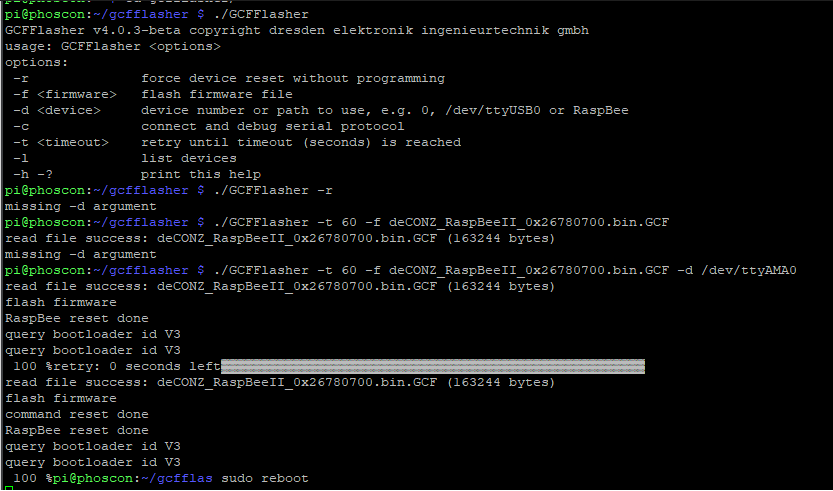Hello,
I tried to update the firmware of a raspbee 2.
I followed the instruction on this site: Update deCONZ manually · dresden-elektronik/deconz-rest-plugin Wiki · GitHub
The update has been done on a Raspbian Buster Headless (from ConBee SD-card images )
The phoscon app was working and the raspbee ii was working before as well. I could control several devices.
The update said “failed retry”
Afterwards the phoscon app showed its not connected anymore. And the devices that worked previously are not working anymore.
I tried to update one more time ( also with an downgrade ) but its not working.
The version that should be installed was: deCONZ_ConBeeII_0x26780700.bin.GCF
Output of: sudo GCFFlasher_internal -r
sudo GCFFlasher_internal -r
GCFFlasher_internal -l
The gateway itself is working and shows the following information:
Hersteller: unknown
Mimiix
January 21, 2023, 2:10pm
6
You try to use conbee firmware to update the raspbee. You need to use the raspbee firmware.
I tried it with the raspbee version first. But let me double check again.
Same Result but with way more slip put:
slip put 0xC0
Mimiix
January 21, 2023, 3:23pm
8
Can you please delete the big log?
What command do you use to start the update ?
So as I mentioned earlier I am using the headless Raspbian version.
I followed the instructions in this order:
sudo systemctl stop deconz
wget https://deconz.dresden-elektronik.de/deconz-firmware/deCONZ_RaspBeeII_0x26780700.bin.GCF
sudo GCFFlasher_internal -t 60 -f deCONZ_RaspBeeII_0x26780700.bin.GCF
The hardware is properly connected as it was working before the firmware update.
Mimiix
January 21, 2023, 3:49pm
10
Can you add -x 3 as parameter ?
I executed this command: sudo GCFFlasher_internal -t 60 -f deCONZ_RaspBeeII_0x26780700.bin.GCF -x 3
I cant copy all of the result since the output is too long.
16:00:13:669 TX c08184000005000000017b7ad7c401eab6af7b7ad7c401eab6af7b7ad7c401eab6af7b7ad7c401eab6af7b7ad7c401eab6af7b7ad7c401eab6af7b7ad7c401eab6af7b7ad7c401eab6af7b7ad7c401eab6af7b7ad7c401eab6af7b7ad7c401eab6af7b7ad7c401eab6af7b7ad7c401eab6af7b7ad7c401eab6af7b7ad7c401eab6af7b7ad7c401eab6af7b7ad7c401eab6af7b7ad7c401eab6af7b7ad7c401eab6af7b7ad7c401eab6af7b7ad7c401eab6af7b7ad7c401eab6af7b7ad7c401eab6af7b7ad7c401eab6af7b7ad7c401eab6af7b7ad7c401eab6af7b7ad7c401eab6af7b7ad7c401eab6af7b7ad7c401eab6af7b7ad7c401eab6af7b7ad7c401eab6af7b7ad7c401eab6aff562c0
Mimiix
January 21, 2023, 5:21pm
13
@de_employees do you have any idea ?
1 Like
Have you configured the UART correctly?
sudo raspi-config
Interfacing Options → Serial
Would you like a login shell accessible over serial? → No
Would you like the serial port hardware to be enabled? → Yes
And does the /boot/config.txt contains the following lines?
enable_uart=1
dtoverlay=pi3-miniuart-bt
I think the devicepath should then be /dev/ttyAMA0.
ChrisHae:
sudo raspi-config
Hello,
the sudo raspi config is configured as you requested. The config files contains the following lines:
enable_uart=1
there was already
I added
still the same issue with a lot of slip puts.
All of the mentioned lines are uncommented (without #)
dtoverlay=pi3-miniuart-bt-overlay should be ok. You don’t need the extra line from my post.sudo systemctl stop ModemManager before the update?
You could also try GCFFlasher v4 for the update:GitHub - dresden-elektronik/gcfflasher: GCFFlasher is the tool to program the firmware of dresden elektronik's Zigbee products. )
1 Like
I double checked that I stopped all the services. I will try the GCFFlasher v4 thank you. I will provide an update.
I cloned the repistory with git executed it with the following command and it worked, and I installed finally the latest firmware update
Thank you so much for the professional support!
I used the following command:
1 Like
Glad it worked. I will forward this to our team so that they can check what the problem of the v3_17 GCFFlasher is.
Just being curious: where there also slip put output with GCFFlasher 4 ?
No there were no slip puts. It was quite short. You can see the complete output in the screenshot.