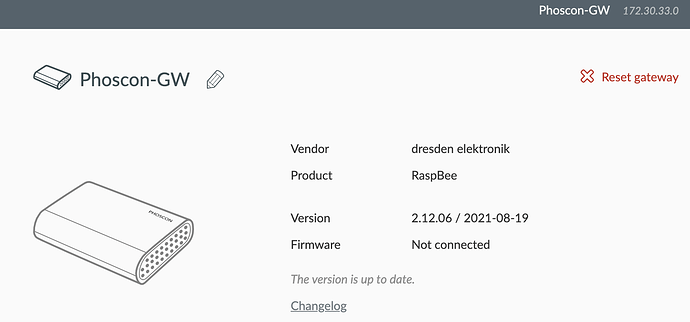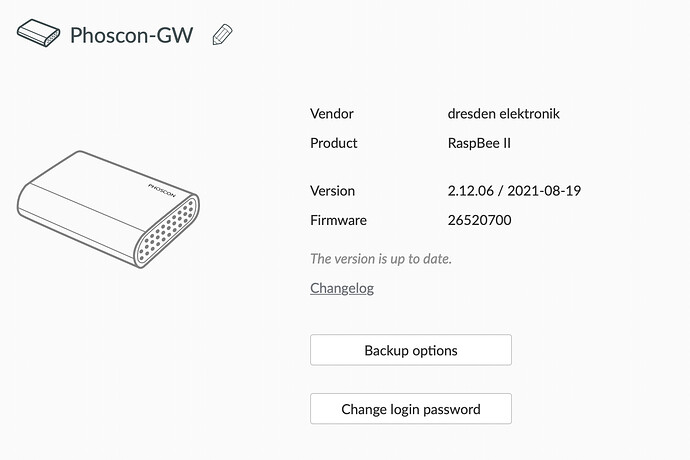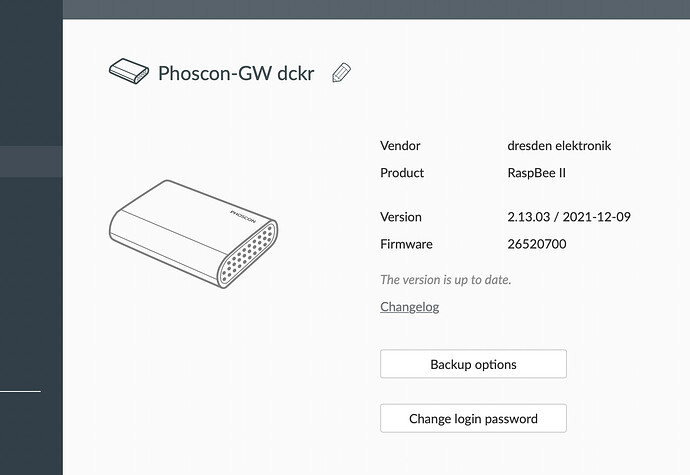Hello,
I have searched in forums, search engines, youtube and more but can not find an answer to my problem.
I use a Raspberry Pi 4B together with a Raspbee II and Home Assistant + deCONZ. I follow guides and add rows to config.txt. Selects / dev / ttyAMA0 in the deCONZ plugin but still it says in firmware not connected. I have tried to format the SD card again and load everything again but the same error.
You can try the following things:
- put away USB peripherals like an SSD or use extension cables
- reboot the RaspBee2, if you have access to a terminal on the RPI4 with the command
sudo GCFFlasher_internal -r
- or power off the RPI4 and unplug and plug the Raspbee2 again on the pin header (make sure to put it on the correct pins (RaspBee II Installation))
- Have you followed steps 1 and 6 from the deCONZ install manual? (not the RTC manual) RaspBee II Installation
Hi there, same issue here.
Latest Raspian, latest docker, everything worked great… and suddenly the “firmware not connected” appear.
During the day, no update, no automatic or human intervention.
The RaspBee II was on a Pi3B+ booting on SSD for more than a year.
I change the hat to a pi 3B booting on hardrive ans same result. I wish it’s a software issue and no hardware issue. Looks like the Hat cannot be reached on /dev/ttyAMA0 ou ttyS0.
I’ll post update here if I find a solution. (just burn a SD Card with the beta image from SD-cart images to test with a classic install) to test out of my docker container.
For the records :
sudo GCFFlasher_internal -r
GCFFlasher V3_17 (c) dresden elektronik ingenieurtechnik gmbh
Reboot device RaspBee (RaspBee)
deCONZ firmware version 26520700
Bootloader version 0x00030003, app crc: 0xD4E57E35
But deconz app doesn’t see the Hat
Ok, pretty fast test, the standard install works ! I only have a software issue Yeaaahhh
I will look into the configuration to see what is different.
FYI:
pi@phoscon:~ $ sudo service deconz stop
pi@phoscon:~ $ sudo GCFFlasher_internal -r
GCFFlasher V3_17 (c) dresden elektronik ingenieurtechnik gmbh
Reboot device RaspBee (RaspBee)
deCONZ firmware version 26520700
Bootloader version 0x00030003, app crc: 0xD4E57E35
FYI, I have the issue because off an automatic update from docker. The Docker Image changes from GitHub - marthoc/docker-deconz: deCONZ Docker Image to GitHub - deconz-community/deconz-docker with small updates. I change the docker-compose file but the update was silent, and the new image does not work properly. I will post on Github an issue
Ok, Docker container (standard version) done.
My previous container was using ttyAMA0. Now ttyS0 needs to be.
Here the docker string I used for my testing :
> docker run -d \
> --name=deconz \
> --restart=always \
> -p 80:80 \
> -p 443:443 \
> -p 5900:5900 \
> -v /etc/localtime:/etc/localtime:ro \
> -v /home/pi/deconz:/opt/deCONZ \
> --device=/dev/ttyS0 \
> -e DECONZ_DEVICE=/dev/ttyS0 \
> -e DECONZ_VNC_MODE=1 \
> -e DECONZ_VNC_PASSWORD=pleasechangeme \
> ghcr.io/deconz-community/deconz-docker