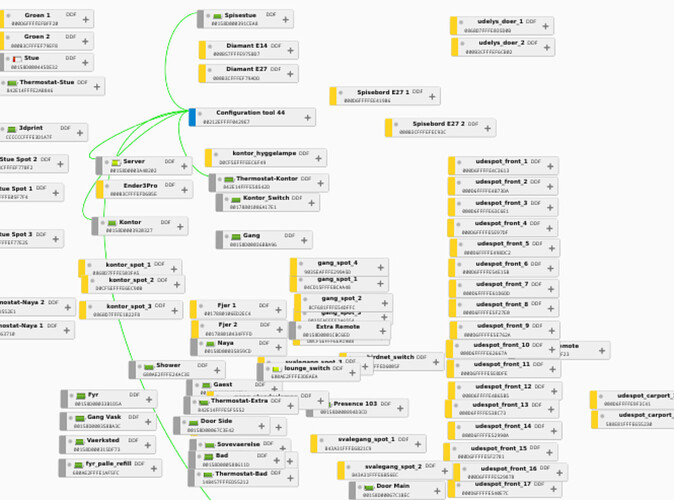And you miss somes routers and sensors ?
Because I don’t see anything special and you have some websocket return for various devices, for exemple
17:01:18:669 Websocket 192.168.1.175:55956 send message: {"attr":{"ddf_hash":null,"ddf_policy":"latest_prefer_stable","lastannounced":null,"lastseen":"2025-03-14T16:01Z","manufacturername":"IKEA of Sweden","modelid":"TRADFRI bulb E27 W opal 1000lm","name":"Spisebord E27 2","nwkaddress":22003,"productid":"LED1623G12E27EU","swversion":"2.3.094","type":"Dimmable light","uniqueid":"00:0b:3c:ff:fe:fe:c9:3c-01"},"e":"changed","id":"5","r":"lights","t":"event","uniqueid":"00:0b:3c:ff:fe:fe:c9:3c-01"} (ret = 441)
or
17:01:22:403 Websocket 11.2.1.2:39676 send message: {"e":"changed","id":"56","r":"sensors","state":{"errorcode":"none","lastupdated":"2025-03-14T16:01:22.402","mountingmodeactive":false,"on":true,"temperature":2345,"valve":12,"windowopen":"closed"},"t":"event","uniqueid":"84:2e:14:ff:fe:58:54:2d-01-0201"} (ret = 254)
Remember some Aqara sensors can leave the network if they are without parent too long time, and on your network capture all routers seem here (the name is not grayed)
About the “max transmit errors”, for me it’s just at start, it seem deconz is spamming request, but for me will be fine after a time
17:01:23:993 ZCL read attr 0x086BD7FFFE1B0A43, ep: 0x01, cl: 0x0300, attr: 0x0007, mfcode: 0x0000, aps.id: 149, zcl.seq: 67
17:01:23:993 APS-DATA.request id: 149, addrmode: 0x03, addr: 0x086BD7FFFE1B0A43, profile: 0x0104, cluster: 0x0300, ep: 0x01 -> 0x01 queue: 3 len: 5 tx.options 0x00
17:01:23:997 APS-DATA.confirm id: 148, status: 0x00 SUCCESS
17:01:23:998 APS-DATA.confirm request id: 148 -> erase from queue
17:01:24:008 APS-DATA.confirm id: 149, status: 0xD0
17:01:24:009 ZCL read attr 0x086BD7FFFE1B0A43, ep: 0x01, cl: 0x0000, attr: 0x4000, mfcode: 0x0000, aps.id: 150, zcl.seq: 68
17:01:24:009 APS-DATA.request id: 150, addrmode: 0x03, addr: 0x086BD7FFFE1B0A43, profile: 0x0104, cluster: 0x0000, ep: 0x01 -> 0x01 queue: 3 len: 5 tx.options 0x00
17:01:24:019 APS-DATA.confirm id: 150, status: 0xD0
17:01:24:019 ZCL read attr 0x086BD7FFFE1B0A43, ep: 0x01, cl: 0x0000, attr: 0x4000, mfcode: 0x0000, aps.id: 151, zcl.seq: 69
17:01:24:020 APS-DATA.request id: 151, addrmode: 0x03, addr: 0x086BD7FFFE1B0A43, profile: 0x0104, cluster: 0x0000, ep: 0x01 -> 0x01 queue: 3 len: 5 tx.options 0x00
17:01:24:030 APS-DATA.confirm id: 151, status: 0xD0
17:01:24:030 max transmit errors for node 0x086BD7FFFE1B0A43, last seen by neighbors 85 s
17:01:24:030 ZCL read attr 0x086BD7FFFE1B0A43, ep: 0x01, cl: 0x0000, attr: 0x4000, mfcode: 0x0000, aps.id: 152, zcl.seq: 70
17:01:24:031 APS-DATA.request id: 152, addrmode: 0x03, addr: 0x086BD7FFFE1B0A43, profile: 0x0104, cluster: 0x0000, ep: 0x01 -> 0x01 queue:
![]()