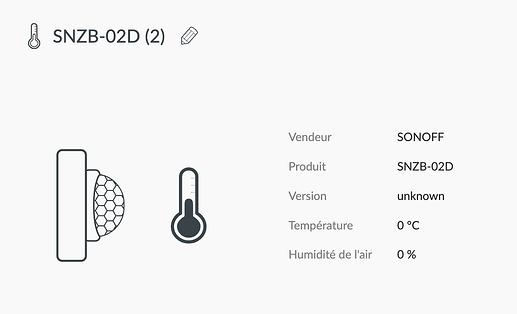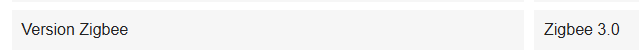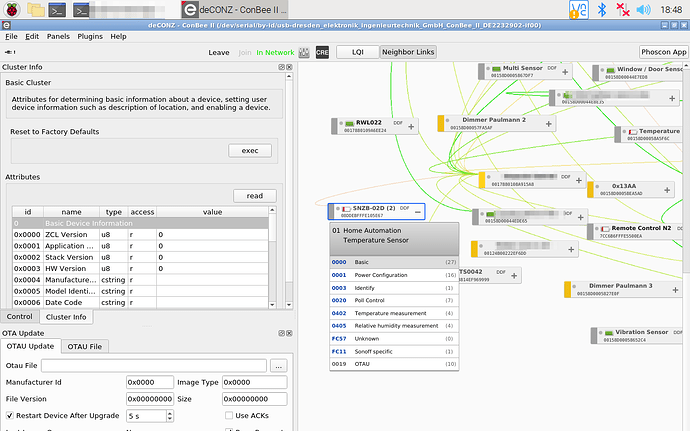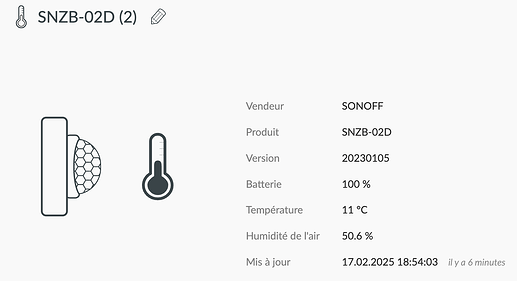antocpu
February 16, 2025, 8:23am
1
Hello
I already posted the below issue on this page , but I also wanted to post it here in order to give it more visibilty.
I am writing regarding an issue with a Sonoff SNZB-02D sensor.
I followed the pairing procedure through the Phoscon deCONZ interface, following the instructions to enable pairing mode. Although the device was immediately recognized by the system, I am experiencing a malfunction: both temperature and humidity sensors are only displaying null values (0).
I’m using a conbee II with 2.29.1
Does someone have an idea on how I could make it works ?
note that I tried to delete the device, remove the battery and the pair it again, which did not fixed the problem.
Many thanks,
Cadkey
February 17, 2025, 9:46am
2
It seems that this device is in zigbee version 1.x, it disconnects constantly. there is the aqara T1 model which is in zigbee 3.0
antocpu
February 17, 2025, 10:12am
3
Hello @Cadkey and thank you for your contribution.
I bought this sensor on this webiste ,and as far as I can tell, I believe it is Zigbee version 3.
So there has to be another explanation…
Cadkey
February 17, 2025, 10:53am
4
Sorry, I got the wrong device, because I’m testing an Aqara. Look at the mesh of your Sonoff on the deCONZ app, you will see the problem of this Sonoff sensor. Only one link. It’s an end device that only works very close to a router device. Very low range on my tests. I returned mine for this reason, unstable. Read the summary of reviews on Amazon Fr SONOFF SNZB-02D Mini Capteur ZigBee de Température et d'humidité Intelligent, Thermomètre Hygrometre Intérieur, écran LCD, Actualisation 5S, Compatible avec Alexa/Google Home/Home Assistant : Amazon.fr: Jardin
antocpu
February 17, 2025, 6:00pm
5
Here is a screen capture of the deconz app :
Is there something I could do to improve the reception.
I understand that the fact the the link is red means that the signal is weak, but at least, it should work.
here, I can only see “0” in the values reported in phoscon app…
antocpu
February 17, 2025, 6:03pm
6
a quick update of my case…
I went to phoscon app just after quiting deconz, and then I could see values reported on the device :
It’s like the only fact of having open the deconz app had made the sensor works…
I guess we can consider this issue has solved, even if this behaviour is very odd.