Hi,
i change the repository to beta.
After remove deconz and „get update“, i installed the beta 2.23.
The connection to fhem is still working, but the API only dispays the „P“ - no gateway found to select and login.
Raspberry 3b+ with Bullseye
Hi,
i change the repository to beta.
After remove deconz and „get update“, i installed the beta 2.23.
The connection to fhem is still working, but the API only dispays the „P“ - no gateway found to select and login.
Raspberry 3b+ with Bullseye
Hello, can you check if you have a firmware displayed on phoscon/gateway ?
Can you share the result of GCFFlasher_internal -l
Have you access to the GUI ?
You haven’t 2 deconz instance running ?
GCFFlasher V3_17 (c) dresden elektronik ingenieurtechnik gmbh
Path | Vendor | Product | Serial | Type
-----------------+--------+---------+------------+-------
/dev/ttyAMA0 | 0x0000 | 0x0000 | | RaspBee
/dev/ttyACM0 | 0x1CF1 | 0x0030 | DE2454170 | ConBee II
The GUI display only the Phoscon „p“, no Gateway to select for login.
Only one instance is running.
I have switch back to stable and everything is fine.
That is the Phoscon App? How does the deCONZ UI look like? If it is connected it should look like:
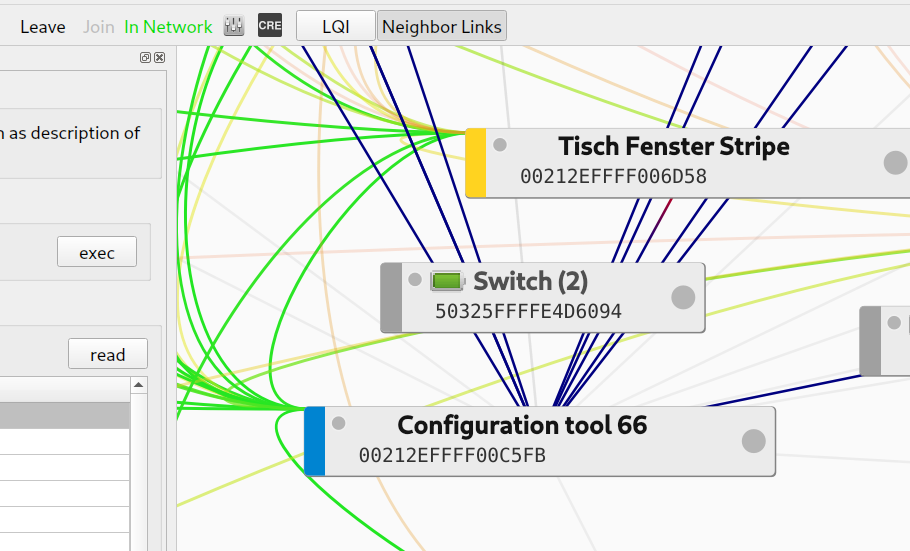
The blue node is the coordinator and tool bar shows “In Network”
Ha ? I have perhaps misunderstood.
You mean all is working fine, but only phoscon is not working (can’t login on it) ? And have probably no access to the GUI ?
Have you tried with another browser ? (from another machine ?) or in private mode ?
What is the result for https://phoscon.de/discover

Sorry - Phoscon API is the correct name.
Same with different Browsers and private mode.
This is the Screenshot, no more buttons or Gateways to select.
What url are you using? And how does deconz look like?
Same url as the working stable version raspberrypi.fritz.box:18080/pwa/login.html
Deconz is working, FHEM is connected and also working. All knowing devices are working via FHEM.
Ha ok, so its’ that, deconz is working he have issue only on the webapp.
What is the result for
https://phoscon.de/discover
It’s the url used by the webapp to “find” the gateway.
Same here with 2.23.00
Phoscon not viewable.
[{“id”:“00212EFFFF06107B”,“internalipaddress”:“192.168.2.2”,“macaddress”:“00xxxxxxxxxxxxxxxx”,“internalport”:4530,“name”:“Phoscon”,“publicipaddress”:“178.xxx.xxx.xxx.x”}]
Downgrade to 2.22.02 and Phoscon is accessible.
So the discovering is working too. using other browsers don’t work, but return back to old version and it work again.
Something for phoscon devs ^^ ?
So you have issue only on apple OS ?