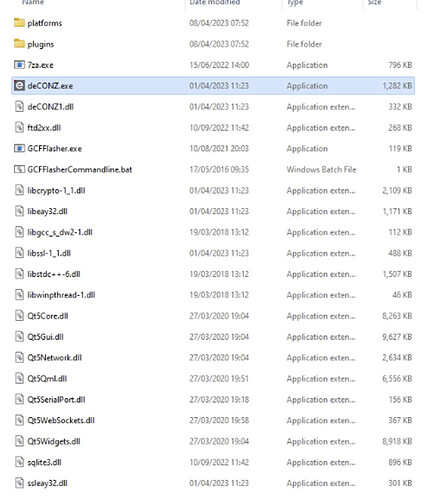Using deConz (2.21.2) with ConBee II since Dec 21 on Windows 11 64bit PC and generally all seems well. I noticed that when PC / deConz starts up various dll’s are shown as “missing” - Qt5Core; deConz1; QtGui.
As I do not appear to be having any issues, can anyone advise how I can avoid these start up messages and,presumably, put the dll’s into the SysWow64 folder?
Thanks for any help.
You can’t copy paste the error message ? it’s from deconz logs ?
Lot of log are just warning or information, if you haven’t issue, can be normal.
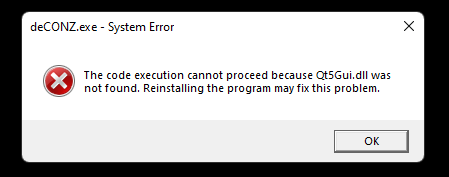
Thanks for reply - this is the warning message I get when starting deConz. I have tried re-installing and no change other than I now see Qt5Gui.dll, Qt5Network.dll and QT=t5SerialPort.dll are reported as not found.
Where / how do I see the deConz logs please?
Pretty strange, the installer does contain all these DDLs and installs them next in the same directory as deCONZ.exe. I’ve just tested this on a Windows 11 system with latest version deCONZ v2.21.2 and all files were installed normally and deCONZ starts.
Can you post a screenshot how the folder where deCONZ.exe is looks like?
Could it be that something is interfering with the installer?