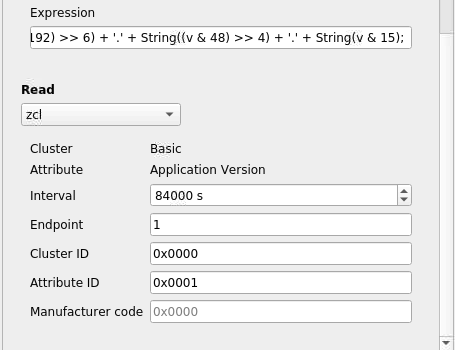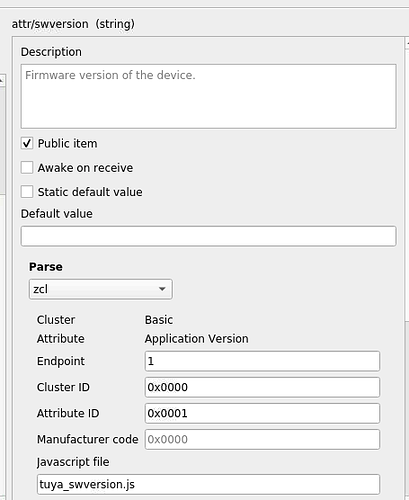When using DDF editor inside DeConz some information are lost.
For exemple in DDF we have :
{
"name": "attr/swversion",
"refresh.interval": 84000,
"read": {
"at": "0x0001",
"cl": "0x0000",
"ep": 1,
"fn": "zcl"
},
"parse": {
"at": "0x0001",
"cl": "0x0000",
"ep": 1,
"fn": "zcl",
"script": "tuya_swversion.js"
}
},
Then in DDF editor it’s displayed like this :
Someone can see that the expression is automatically read from the tuya_version.js and them both are displayed ?! But that’s not my point …
When displying the “Preview” we can see that all has dispeared and when you save that DDF “swversion” become completely empty :
{
"name": "attr/swversion"
},
Smanar
December 8, 2022, 4:19pm
2
Probably something to see with DDF Editor not reloading DDF from disk · Issue #6538 · dresden-elektronik/deconz-rest-plugin · GitHub
On my side, when an user edit a DDF using a text editor, I say him to reload deconz. I have so much problem with the editor ATM.
You have used the “load” feature to load your DDF ?
And if you try to edit a field, just add a char and remove it (to trigger a field change), it don’t update the “preview” ?
“load” feature is of no utility (clearly related to bug you’ve made reference to).
But not for swversion attribute. Modifying in GUI doesn’t change anything in preview. That’s why I opened a different issue.
Smanar
December 9, 2022, 3:22pm
4
OK, I can confirm too.
1 -“name”: “attr/swversion” is not updated in the preview tab.
@Mimiix it’s a new bug in the deconz application, we are at good place to make a report ?