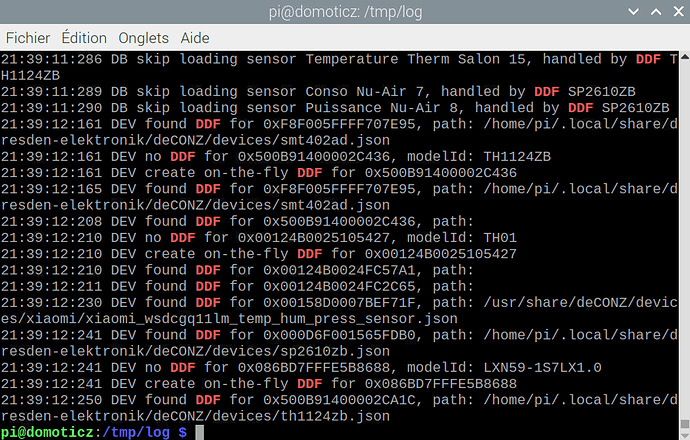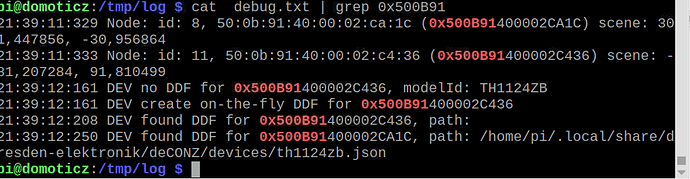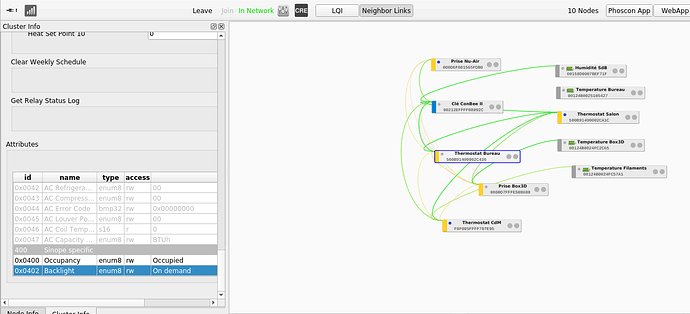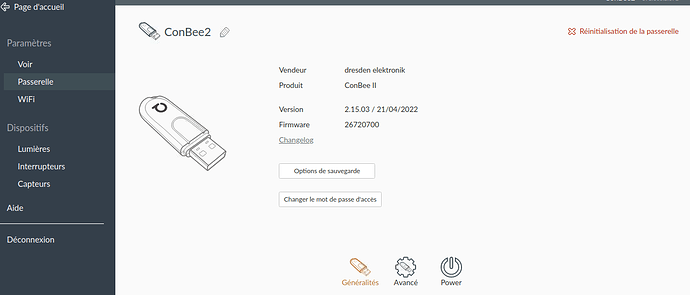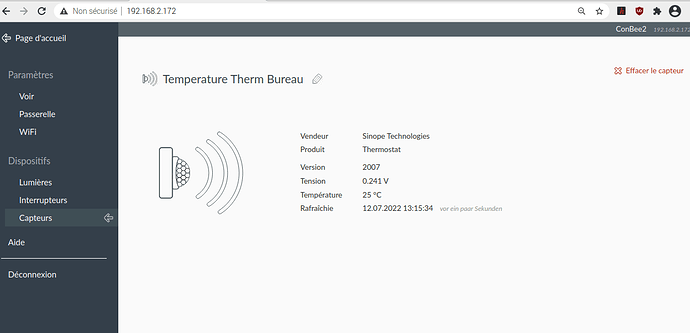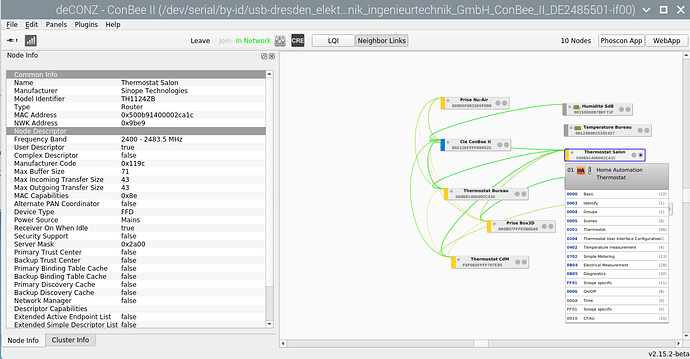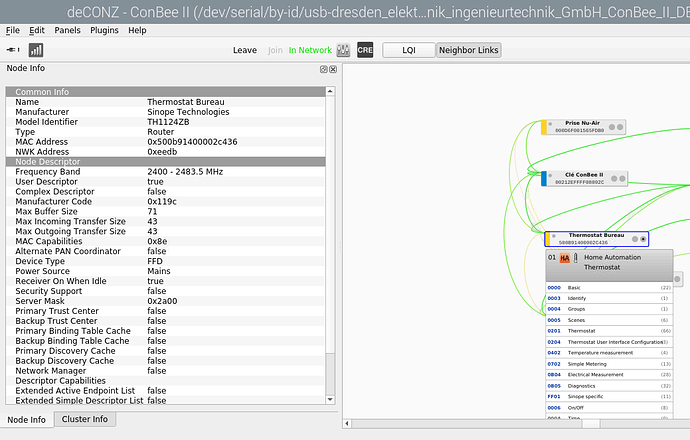Hi,
Yesterday, after rebooting my Raspberry where deCONZ and ConBee II are installed I saw that my two TH1124ZB thermostats didn’t display the same outdoor temperature after a few minutes. My 3 thermostats (2 TH1124ZB and a SMT402AD are updated the same way with a script updating externalsensortemp config parameter that is in respective DDF files for these thermostats.
Before reboot all worked fine. But after reboot one of the two TH1124ZB doesn’t update anymore.
Looking in my script log file, it seems that the externalsensortemp config parameter doesn’t exist anymore just for one of my two TH1124ZB.
Trying to reload DDF file for that thermostat using deCONZ-GUI has no effect. I can open the DDF for that thermostat, doing a hot reload but after closing the DDF window the thermostat seems to get back to the “basic DDF”.
I stopped deCONZ and lauched it in interctive/debug mode to get a log ’ /usr/bin/deCONZ --dbg-info=2 > debug.txt’
Doing a ‘cat debug.txt | grep DDF’ we can clearly see that a DDF is loaded for one of the TH 0x500B91400002CA1C and not for the other 0x500B91400002C436 (exactly same model)
All the basics functionnalities are operationnal (putting thermostat mode to Off, modifying heatsetpoint) and accessing thru deCONZ-GUI (thermostat Thermostst Bureau in picture)
What can I do to have the DDF correctly loaded ?
Update : Adding some configuration info :