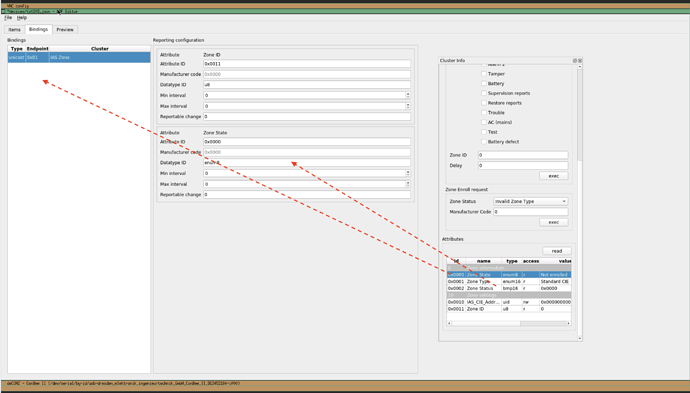No sadly there is nothing that will allow a window to be moved out. Over the past few days I have clicked, double clicked and Alt-everything everywhere with zero success.
I have figured out that the only windows you can pop out are the panels you can choose while in the standard deconz network map view. You can then switch to the DDF editor and these remain floating. So as a work around I think you can start from the Deconz network map view, open the cluster panel and then switch back to the DDF editor and drag from the clusters shown at the bottom into the binding window. No idea how they got the screenshot shown in the DDF cheat sheet though because it doesn’t work like that on my system or via VNC.