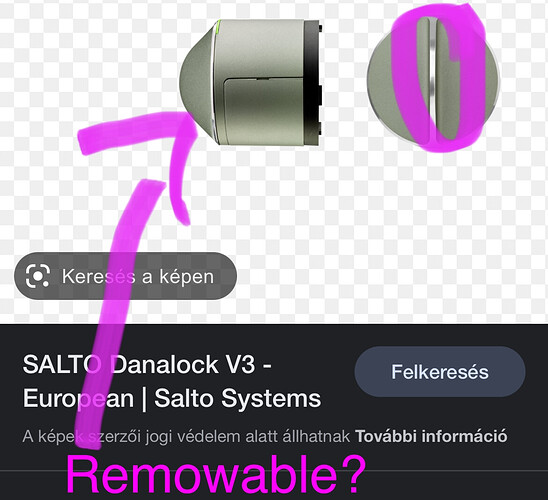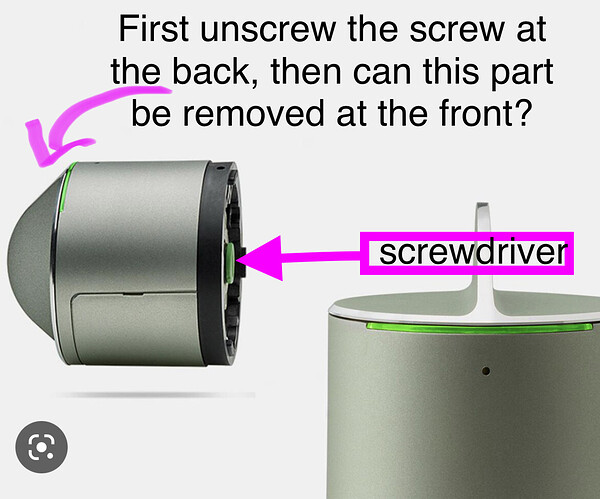Just got my lock and its working fine in Home Assistant with FW 20.6 and deconz.
Is it possible to integrate the battery status in Home Assistant?
The battery is present but hidden for compatiblity I think, this version show a “light” device so they can"t have a config/battery
{
"name": "state/battery",
"refresh.interval": 3700,
"public": false,
"awake": true
}
So you can just try to remove the “public”: false. Or add a ZHABattery to the DDF
{
"type": "$TYPE_BATTERY_SENSOR",
"restapi": "/sensors",
"uuid": [ "$address.ext", "0x01", "0x0001"],
"items": [
{
"name": "attr/manufacturername"
},
{
"name": "attr/modelid"
},
{
"name": "attr/name"
},
{
"name": "attr/swversion"
},
{
"name": "attr/type"
},
{
"name": "attr/uniqueid"
},
{
"name": "attr/lastseen"
},
{
"name": "config/on"
},
{
"name": "config/reachable"
},
{
"name": "state/battery",
"parse": {"cl": "0x0001", "at": "0x0021", "eval": "Item.val = Attr.val"},
"read": {"cl": "0x0001", "at": "0x0021"},
"refresh.interval": 3700
},
{
"name": "state/lastupdated"
}
]
}
But don’t rememeber to remove the config/battery from the light device.
How exactly can I upgrade the zigbee firmware?
You can use the GUI, you have a sample here for a bulb Technical support
The OTA just doesn’t start. Has someone succeeded?

@woodhead there seems to be something mismatching here. For your lock, I have image number 0x0003 but the firmware has image number 0x0004. My lock is 0x0004 and updated just fine. and has been working great for the last 3 weeks now. Maybe you need to update the lock via Bluetooth first and remove it and then reepair? just a guess not sure about the last parts.
How securely is the lock assembled? If I glue the screws in the back so that they can’t be unscrewed, can the front rotating part be removed? How exactly is the lock assembled? Does anyone know?
I wonder how to dismantle it? Is it possible to remove the motherboard, processor and panel from the front, or do I have to unscrew the screws at the back?
The rotating thing is fastened through the bottom. All parts can be dismantled with screws. Processors are soldered to the small boards. There’s no use in gluing anything, as you need to be inside the building to begin with in order to access the screws - at which point the lock serves no purpose anyway.
Good. So, the question is: can the motherboard be removable at the back of the lock (after unscrewing the screws) or just need to unscrew the rotating lever at the front and pull it out from there?
“The rotating thing is fastened through the bottom”
- So to unscrew the rotating thing through the bottom, you have to unscrew a screw from the hole with a long screwdriver?
To remove mobo the knob must be removed. Yes with a normal screwdriver from the back.
Another question: the Homekit version lock has frimware version 1.1.11 (which is a very old release). How can I reinstall it (whole system) with the bootloader? Is there a solution? As far as I know, for security reasons, you can only update the bootloader once. But what if the device is not new, second hand? How can the new owner reinstall it the whole system (with bootloader) for security reasons?
Thanks for the information/help. There really is a screw in it. 


I’m still not able to OTA. Here’s what seems relevant from the logs:
12:51:14:998 OTAU: /home/pi/.local/share/dresden-elektronik/deCONZ/otau/danalock.ota: 204738 bytes
12:51:14:999 OTAU: offset 0: ota header (56 bytes)
12:51:15:103 OTAU: offset 56: tag 0x0000, length 0x00031F84 (204682 bytes)
12:51:17:168 send img notify to 0x<macaddress>
12:51:18:271 otau query next img req: 0x<macaddress> mfCode: 0x115C, img type: 0x0003, sw version: 0x0000000E
12:51:18:272 OTAU: /home/pi/.local/share/dresden-elektronik/deCONZ/otau/danalock.ota: 204738 bytes
12:51:18:274 OTAU: ota header (56 bytes)
12:51:18:276 OTAU: tag 0x0000, length 0x00031F84 (204682 bytes)
12:51:18:343 OTAU: packed 1912648936 bytes
12:51:18:822 otau default rsp cmd: 0x02, status 0x85
I have upgraded the bluetooth software through the app, unpaired both bluetooth and zigbee several times, reset the device 3 times using different methods. The OTA just doesn’t work. Is anyone able to give me further tips?
Also, the battery data doesn’t show up on home-assistant. Is some manual action required to get it there?
Is battery not displayed because the lock is a “light”?
Yes, probably, on light you have one more sensor a ZHABattery for device that have one.
In summary, we have made the V3 lock work 
What is still missing is the battery level for Home Assistant. In deCONZ these values arrive correctly, but no entities appear in Home Assistant.
Can someone from the community help us here? We currently do not have the capacity to take care of this.
Are they in the RestAPI? If that’s the case, @Robban can help out.
I would bet that battery is not reported. Share the rest api output so we can have a look 
They should be in. The DDF exists for a while now Danalock V3 - deCONZ REST-API
I dont have a setup right now to take a look.