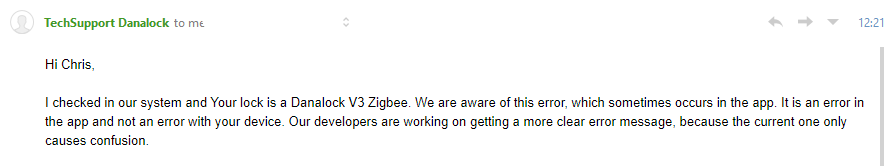I’ve just bought a Danalock and experiencing the same issue. Rebooting the Danalock brings it back for a time but after a few minutes it drops again. Sometimes I get a error in the Danalock app saying “This is not a Zigbee enabled device” when trying to open the Zigbee menu. I think this is firmware issue.
Can’t you use Bluetooth?
I would like to add my voice to the Danalock society here.
I am using Danalock V3 (BTZBE) and ZHA with ZIGBEE 3.0 USB DONGLE PLUS.
I always had issues with dropping connectivity similar to all other Zigbee platforms, since Danalock Version 0.17.5
Sometimes it works for days but never a full week.
Removing the Battery would solve the issue for few hours to few days before the problem starts again.
What maintained the connectivity for longer time but still drops eventually
1- was deleting the ZigBee configuration both from the lock (Pressing the pin hole 9 times) and remove it from ZHA.
2- Restarting HA
3- Remove one battery for few seconds.
4- Pressing the pin hole once to start Zigbee pairing
5- If i am lucky the configuration will work out and it start by blinking green then followed by white blinking.
Seeing the white blinking gives me the indication that i will have stable connection for a while.
What i noticed if the white blinking does not happen, the lock will not keep the connectivity for long.
I don’t know if that is individual case or a clue to the core of the problem.
Now with Danalock update to (0.20.0) the connection drops almost every time i lock or unlock the door via HA.
So it works one time and bye bye!
I hope to have this issue resolved soon, and thank you @Gautama for taking the initiative to help doing that.
It seems these issues are not platform specific. On the Home Assistant forum (which is how I found this post) people are complaining about SmartThings, Echo and all of the HA Zigbee platforms.
It strikes me that this is a firmware issue, not relating to a specific ZigBee platform. I’ve had it pop up in my app when trying to pair and unpair the lock that it’s not an “enabled Zigbee device”. So if the lock forgets it’s got Zigbee, it’s going to lose connection.
Dementia starts early on these devices that is.
I just had a response from Danalock after emailing their support yesterday. So maybe there are two issues. The app being misleading and the Zigbee connection dropping.
I have managed to get my lock paired again, but for how long is another matter.
It is surprising how long this lock has been out on the market and still has these issues. They know what they are doing on the z-wave side of things. have two of their locks on z-wave and they work flawlessly. But on ZigBee, it is not pretty.
And also that their support has nothing better to say. Feels like they should issue a callback on ZigBee devices it is still in alfa stage. The new lock I received has a certification sticker for zigbee on it. At least i got a good laugh out of it 
i have 2 dana locks for over a year now, nothing but trouble (with the zigbee part). It will keep loosing connection and only rebooting the lock will sometimes solve it. To be honest its not a good product (the zigbee part).
Please read the previous comments…we are on it right know in collaboration with Danalock itself and we know about the massive problems and the popularity of this device.
I hope so. Really spoiling my experience with this brand new lock. I’m on the fence about sending it back.
I understand the frustration here but can we please keep this constructive and on topic?
What can I do to help? What logs can I provide?
You can’t. You need to wait for Dana lock to workout the firmware issues. Nothing can be done on deconz side. Please read the topic.
I have read the topic. I’m just saying that if more info is needed for them to fix it, I can provide whatever. May as well close this topic if no one here can assist. I can’t imagine Danalock will reply.
Gautama works at Dresden Elektronik and has contact with Dana lock. So they are in contact.
I’m not disagreeing  But if no one else can help who sees this thread, then why leave it open?
But if no one else can help who sees this thread, then why leave it open?
So that Gautama can provide updates and that others get informed when they run into the same 
Small update, here we have done a few tests (reconnect after gateway power off etc.) where we analyze the sniffer logs now.
Beside that I created a DDF for the Danalock V3. In comparison to the legacy code version this also configures the Door Lock reporting, Power Configuration cluster and Poll Control check-in to basically let the lock talk more to the gateway on it’s own. Perhaps this helps keeping it alive but only time will tell. I’m letting this run now with the sniffer in my network with ca. 65 nodes. The lock itself is connected via a router and was joined with help of the Bluetooth app.
Can you also test taking the router offline to see if the lock maintains connectivity?
I tested this yesterday, yes after powering off the router the lock rejoined to another parent after a few failed attempts to send a message to the coordinator via the powered off router, so this looks good so far.
But I like to play around with this more try different routers and also check what happens if the failed attempts are over longer period of time, to check how robust the firmware handles it.
But in the end the the actual problem could be anything, like a unrelated bug in the firmware corrupting some memory or filling up a queue for some reason. This is hard to spot via plain observation, so mainly I can only check if the normal message flow works as intended for the lock and also coordinator.