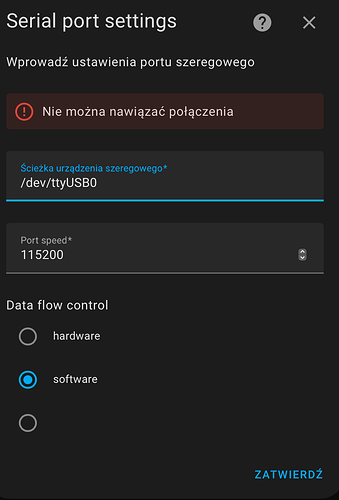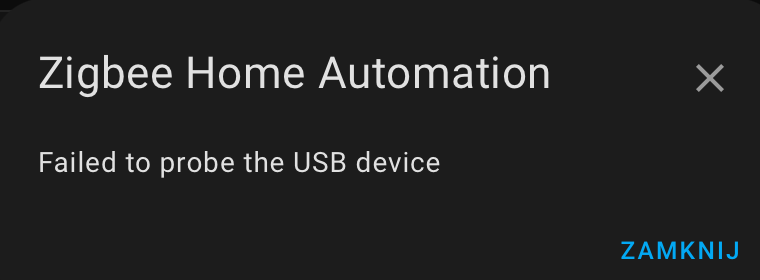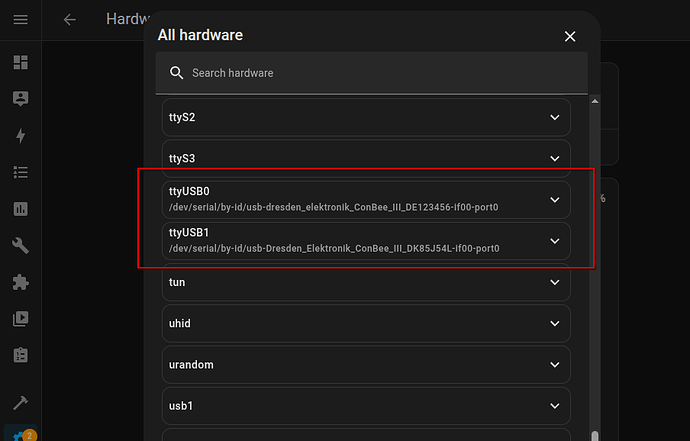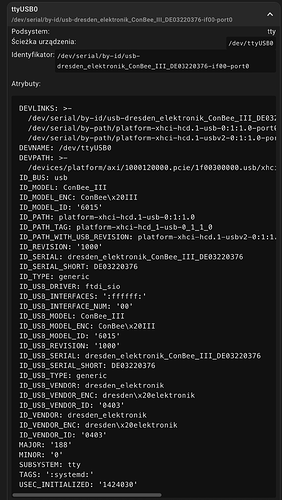Hello,
I have just updated the firmware on my ConBee III to the latest version. It includes the Phoscon UI app that I would like to disable completely as I wish to use the ConBee III stick through ZHA and not via Phoscon. Can someone tell me how it can be done?
BR,
A.P.
Tried that, however when I am trying to activate ZHA, I am getting an error:
It does not matter what Data flow type I select, hardware or software, HA is telling me it cannot connect to /dev/ttyUSB0 (as if some other component was already using it). Any ideas?
And after rebooting the Home Assistant, it proposed to activate ZHA on the Conbee III, but I get this at the end of the activation:
No idea in this case  check with HA
check with HA
Yes, it seems like a permission issue on the USB device. Thanks!
Could you please share a Screenshot of:
Setting->System->Hardware->All Hardware
?
looking for something like this:
Also, could you please clarify whether you are using a ConBee II or ConBee III? The title indicates something different than the content of the post.
Hi,
It is a ConBee III.
Now everything is working fine. Here is what I have done:
- after several unsuccessful attempts (even after having set the permissions to 666 on /dev/ttyUSB0), I reinstalled Home Assistant
- after the onboarding, the same problem appeared
- after 1 or 2 reboots, I added the ZHA integration and everything has been working well since…
Go figure what happened… The only difference I see is that I reinstalled HA without plugging the ConBee and only did it after the onboarding that follows the system installation. But still, the first attempts after the installation failed in exactly the same way as before.
Anyway, I am 99% sure it has nothing to do with the ConBee III, but rather with Home Assistant software.
Here is the screenshot you requested:
You got farther than me. I worked on this for many days. I’m using the OVA appliance under Fedora Server. I also tried running deconz as a container. Doing the passthrough on the device just absolutely refused to do the right thing, either through the VM (Cockpit makes this easy) or the container. Inside the container, the userID would just never map to read the device so the GUI errors were “permission denied” in disguise. I tried setting permissions to 666 with udev (learned a lot about udev), but that didn’t fix it. Looked to see if SELinux was interfering, but if it was, I didn’t get any logs for my trouble.
I was so frustrated, I gave up. A Raspberry PI is running deconz. Unfortunately, every 3-4 months, my rpi nukes the images on the SD card and I have to rebuild it. It is never, ever, a clean build.