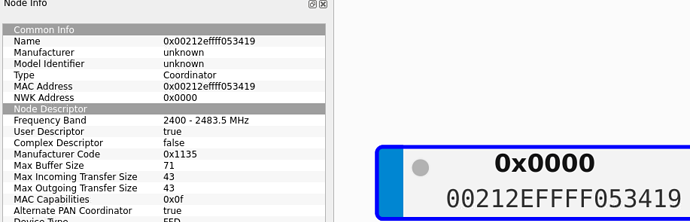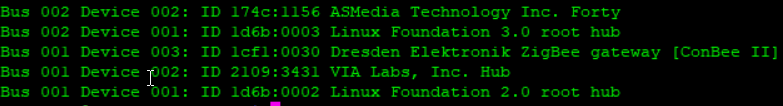Hello all,
I’m about to move from a Raspberry3 with Raspbee to a Raspberry4 with Conbee II.
I’ve got some strange issues and nothing here in the forum seems to help.
Setup:
- Raspberry 4 in an Argon one m.2 case which includes an SSD which is connected on USB3 with a connector
- Conbee II on a 50cm cable (which is actually for USB3, but connected to USB2, which is (hopefully, not the cause)
- Raspbian installed
- deconz installed
I’ve reset the installation a few times but at the moment, the conbee II does not even show the manufacturer details etc. (but I’m sure, I’ve seen it before the last reset):
From what I’ve learned here USB 3.0 is interfering with the conbee, so my hope was, that the cable would do the magic. But I’m not even able to add a single lamp sitting literally ON the conbee.
I’ve tried to switch the channel, but at the moment it always snaps back to 25 when I try to change it. Yesterday it was on 11 and I was not able to switch to 25 what finally happend when I’ve added the cable.
So, the idea was that I simply restore the backup from the raspbee, but the imported devices do not get connection.
Any ideas on that? Would be very welcome! 
Thanks in advance
Christian
Additional information
I’ve found a post with the questions from support. Might be helpful…
-
Use the ConBee II on a USB extension. (Important!). Especially when other USB 3.0 devices are connected. Their distance to the ConBee II is then crucial. When using the RaspBee II use other USB devices on a USB extension. → 50cm cable
-
Connect the ConBee II if possible to a USB 2.0 port (via an extension) (not blue). → confirmed
-
When using a Raspberry Pi, the original power supply is required to guarantee a stable gateway. Only this power supply delivers 5.1V and 2.5A (Raspberry Pi 3B+) respectively 3A (Raspberry Pi 4B). And it definitely has good quality. → confirmed
-
in the Phoscon App under Menu > Gateway > General > Firmware there must be a version in the format 26xx0700 - and not “Firmware not connected”.
→ confirmed
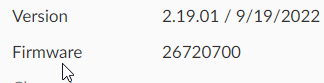
-
To add devices the Phoscon App must be open only once - not again in other tabs/browsers or on other devices in the local network. → confirmed
-
possibly not current data is displayed in the WebApp. Here it helps to open the Phoscon App again in a private tab. Alternatively, cache and app data can be cleared in the browser. → confirmed
-
Only one of the two services may be running (headless or GUI):
$ sudo systemctl statusdeconz$ sudo systemctl status deconz-guiInstead of status, start/stop can be used to start or stop the corresponding service. With enable/disable instead of status the service will be activated for the next reboot. → confirmed deconz-gui is running -
the current deCONZ version 2.11.5. stable or 2.12.0. beta should be used → confirmed 2.19.01
-
the current firmware 266b0700 for the ConBee II should be used. deCONZ must be closed for a firmware update via GCFFlasher - see instruction steps. For the RaspBee II the current firmware version is 26690700. For ConBee I and RaspBee I it is 26390500. → confirmed 26720700
-
disconnect ConBee II, wait 10 seconds, reconnect, wait 10 seconds. → confirmed
-
don’t plug in any other USB devices for testing (only the SSD via USB3 is connected, cannot remove)
-
restart computer → confirmed
-
what does lsusb show under Linux?
-
what does sudo GCFFlasher_internal -l show?
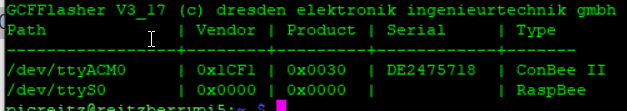
-
it may help to rewrite the firmware. This can also be done on a separate system like Windows or Raspbian. → not done yet
Additionally:
- the old gateway was shutdown and power cord removed
- I also have a debug log handy, I’m not able to find anything in it,… maybe one of you

Download (Google Drive)