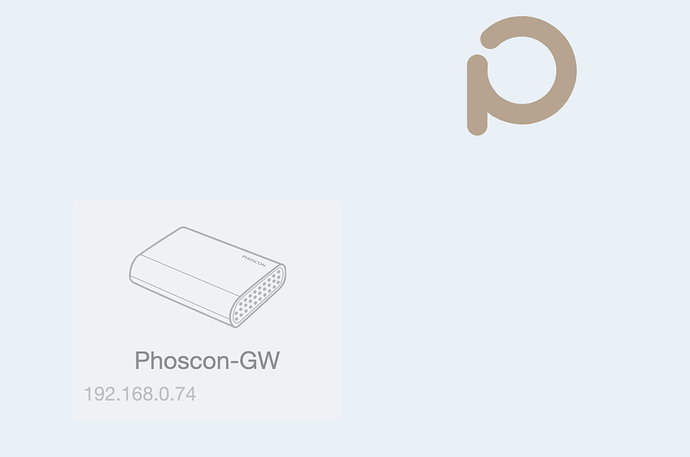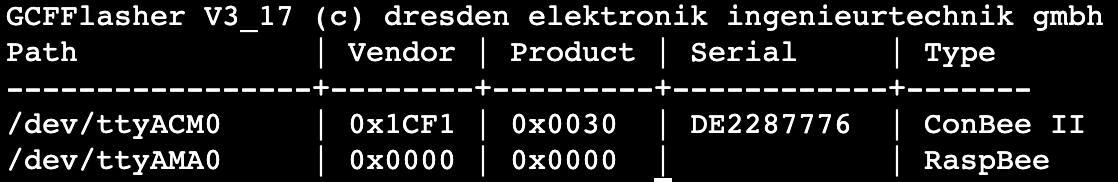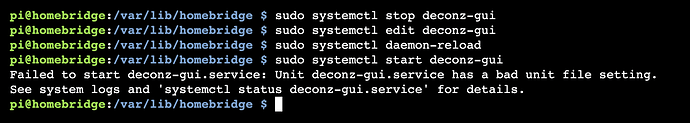Hi there, having difficulty with setting up my Conbee II - it is displaying as a raspbee through Phoscon app and I am unable to click on it.
I am running on a Raspberry Pi through the Homebridge image, and the homebridge-deconz plugin. I have been having difficulties accessing my Conbee II through the Phoscon app pretty much since the beginning. I was able to access it through my phone yesterday, but Homebridge or my computer could not detect it. After re-imaging my Raspberry Pi SD card and reinstalling deconz, it now displays as a Raspbee and I can’t even click on the gateway through the phoscon app.
I had found similar issues , how can I change the device location through homebridge image on Raspberry Pi (sorry if obvious I am a newbie)
Screenshot below shows the USB locations - I am unsure how to change it, I believe this is the issue:
I attempted below thinking this would help:
But was met with this error:
Any ideas on what I’m doing wrong?
- Host system: Raspberry Pi
- Running method: HomeBridge deCONZ plugin
- Firmware version: (26xxyy00)
- deCONZ version: (2.xx.yy)
- Device: ConBee II
- Do you use an USB extension cable: No - have ordered one
- Is there any other USB or serial devices connected to the host system? Yes, Broadlink-RM Pro