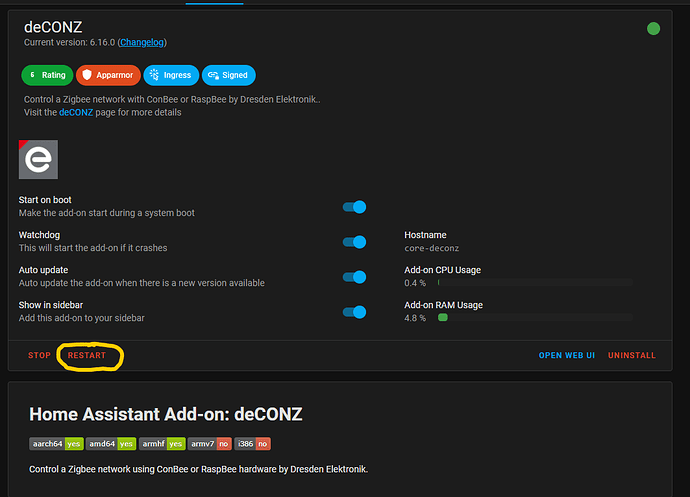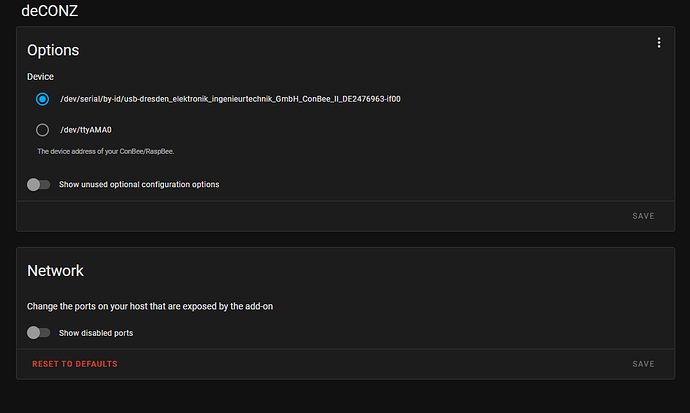Hi,
I hope you can help, I have ComBee II stick using:
Version 2.18.02 / 19/09/2022
Firmware 26720700
deCONZ Current version: 6.16.0
Raspberry Pi3
Home Assistant
2022.8.7
Supervisor 2022.10.0
Operating System 8.4
Frontend 20220802.0 – latest
I have been using the ComBee 2 for over a year and had constant problems with it or HA changing the IP.
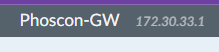
To fix I have to load visual studio core.config_entries and change it so matchs the value given in Phoscon.
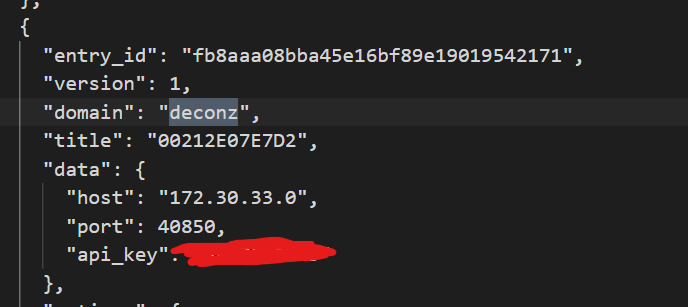
How do I stop HA or the Combee II changing the IP?
-
Recently and not always directly related to the above, as I have had the above problem since purchase, I now get a “Bad Gateway” message. Meaning I go into Addons and restart DeCONZ. Interestingly the IP may not have changed to cause this problem.
-
Sometimes the IP will not need changing and I have still have to restart DeCONZ.
This problem occurs more frequently then I would like, more frequently it seems since I upgrade the sticks firmware - two, or three times a week. Knocking out the sensors and lights from working, and causing my young children who rely on the night light to visit the toilet to go bonkers, which in turn upsets the wife…
When I log into the Phoscon web app the devices are still available, but unavailable in HA.
What can I do to improve the reliability of the stick and Home Assistant?
I am familiar with HA, but not an expert, so any clear guidance would be gratefully received!
Many thanks in advance for your help.