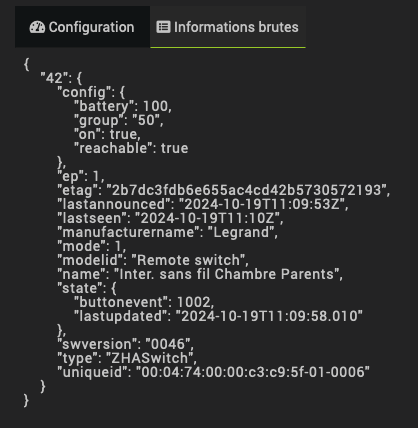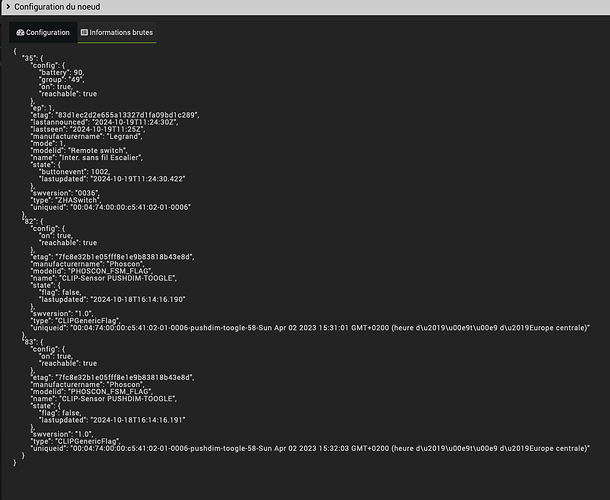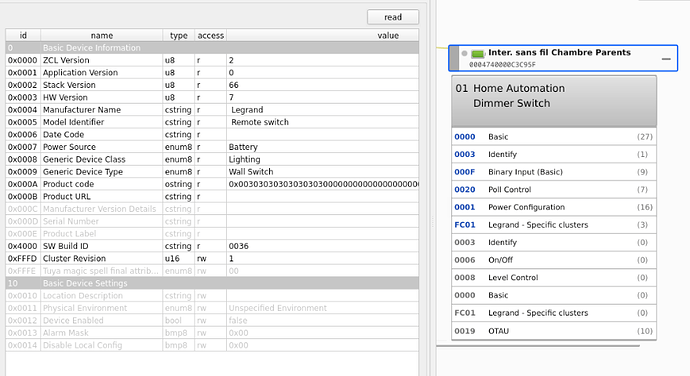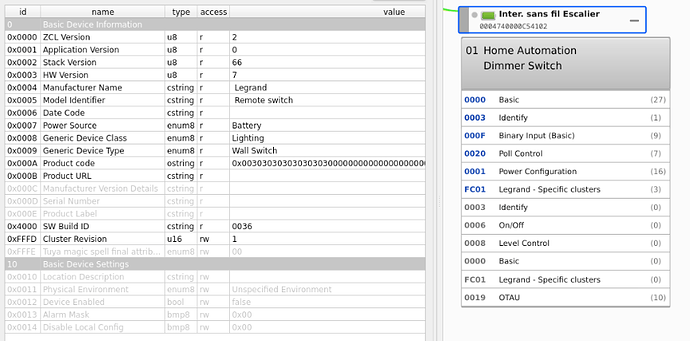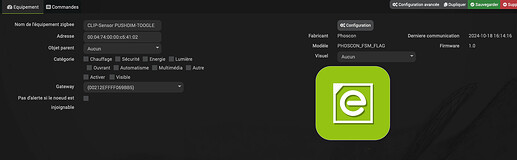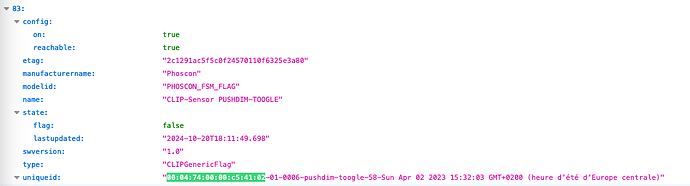Hello,
This concerns Legrand wireless Remote switch 0 677 23
These are the only devices that do not have a DDF
the raw information is completely different.
The good news is that everything works correctly.
But it is still strange
Smanar
October 20, 2024, 7:35am
2
Hello, there is a mistake.
On my side I don’t use Phoscon so I don’t have them, and Jeedom too don’t create them, only Phoscon for it’s “magic”
And yes, thoses device are old, so still managed by legacy code, no DDF.
Bonjour,
Justement, Jeedom à créé un équipement CLIP-Sensor PUSHDIM-TOOGLE
{
"83": {
"config": {
"on": true,
"reachable": true
},
"etag": "7fc8e32b1e05fff8e1e9b83818b43e8d",
"manufacturername": "Phoscon",
"modelid": "PHOSCON_FSM_FLAG",
"name": "CLIP-Sensor PUSHDIM-TOOGLE",
"state": {
"flag": false,
"lastupdated": "2024-10-18T16:14:16.191"
},
"swversion": "1.0",
"type": "CLIPGenericFlag",
"uniqueid": "00:04:74:00:00:c5:41:02-01-0006-pushdim-toogle-58-Sun Apr 02 2023 15:32:03 GMT+0200 (heure d\u2019\u00e9t\u00e9 d\u2019Europe centrale)"
}
}
J’ai supprimé l’équipement Legrand de Phoscon et dans Deconz.
L’équipement est maintenant reconnu correctement.
Smanar
October 21, 2024, 4:14pm
4
I don’t think this device is from Jeedom, I have never see this plugin creating this kind of entry, but Phsocon create a lot.
If you have jeedom, better to don’t use Phoscon, except for “take a look” or enable the pairing. Jeedom is more advanced and more controllable
Good morning,
Finally, the problem is still present.
I deleted my Legrand equipment from Deconz
The Legrand equipment has been removed.
He disappeared from Phoscon and Deconz GUI
However, the PHOSCON_FSM_FLAG equipment is still present in the database.
{
"83": {
"config": {
"on": true,
"reachable": true
},
"etag": "2c1291ac5f5c0f24570110f6325e3a80",
"manufacturername": "Phoscon",
"modelid": "PHOSCON_FSM_FLAG",
"name": "CLIP-Sensor PUSHDIM-TOOGLE",
"state": {
"flag": false,
"lastupdated": "2024-10-20T18:11:49.698"
},
"swversion": "1.0",
"type": "CLIPGenericFlag",
"uniqueid": "00:04:74:00:00:c5:41:02-01-0006-pushdim-toogle-58-Sun Apr 02 2023 15:32:03 GMT+0200 (heure d\u2019\u00e9t\u00e9 d\u2019Europe centrale)"
}
}
Smanar
October 23, 2024, 3:10pm
7
But you are using too Phoscon ? For exemple to make scenario ?
"lastupdated": "2024-10-20T18:11:49.698"
Or it’s the previous one that have not been deleted ?
Jeedom don’t permit to delete device entry in API ? else no other choice playing randomly with Phoscon or use direclty API request.https://dresden-elektronik.github.io/deconz-rest-doc/endpoints/sensors/#delete-sensor
With curl
curl -X DELETE http://IP:PORT/api/KEY/sensors/83
PORT and IP and the same used to access Phoscon, KEY is an APIKEY
I used REST API to delete from database. It’s good
Why should I not use Phoscon?
what should I use?
Smanar
October 24, 2024, 3:32pm
9
No, there is no problem for that, I m using it too for that.