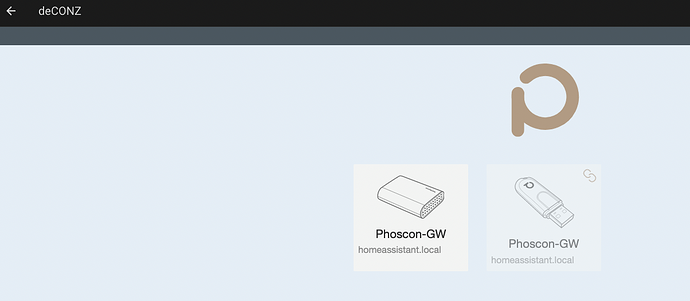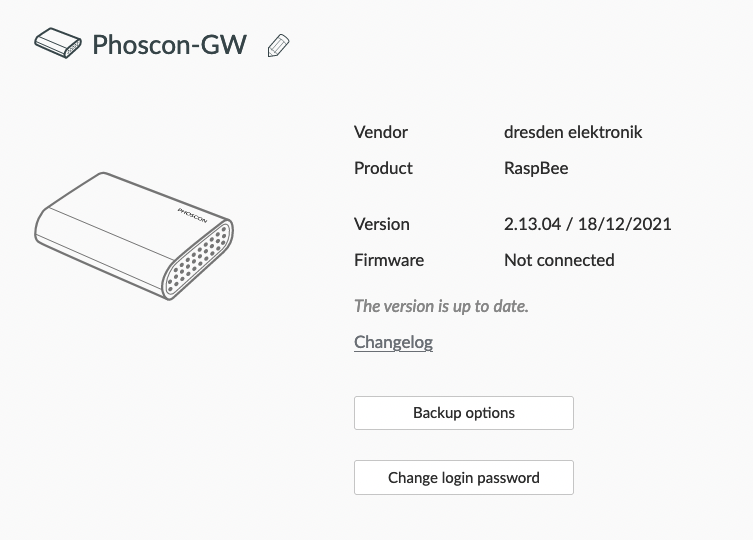Hi,
I’m struggling to get my ConBee II to work with the deConz add-on on my Home Assistant installation.
tl;dr - I think I need to clean out any installations and configurations left by either the ConBee II (ZHA) integration, or the deConz add-on on my HA installation to start from the beginning. Are there any instructions that I could follow?
The current problem is that if I unplug the USB stick and replug it, I get the following in my HA logs:
- 22-01-08 17:48:13 INFO (MainThread) [supervisor.hardware.monitor] Detecting HardwareAction.REMOVE hardware /dev/ttyACM0 - /dev/serial/by-id/usb-dresden_elektronik_ingenieurtechnik_GmbH_ConBee_II_DE2470671-if00
- 22-01-08 17:48:13 INFO (MainThread) [supervisor.hardware.monitor] Detecting HardwareAction.REMOVE hardware /dev/bus/usb/001/003 - None
- 22-01-08 17:48:33 INFO (MainThread) [supervisor.hardware.monitor] Detecting HardwareAction.ADD hardware /dev/bus/usb/001/004 - None
- 22-01-08 17:48:33 INFO (MainThread) [supervisor.hardware.monitor] Detecting HardwareAction.ADD hardware /dev/ttyACM0 - /dev/serial/by-id/usb-dresden_elektronik_ingenieurtechnik_GmbH_ConBee_II_DE2470671-if00
- 22-01-08 17:48:35 INFO (MainThread) [supervisor.hardware.monitor] Detecting HardwareAction.REMOVE hardware /dev/ttyACM0 - /dev/serial/by-id/usb-dresden_elektronik_ingenieurtechnik_GmbH_ConBee_II_DE2470671-if00
- 22-01-08 17:48:35 INFO (MainThread) [supervisor.hardware.monitor] Detecting HardwareAction.REMOVE hardware /dev/bus/usb/001/004 - None
- 22-01-08 17:48:37 INFO (MainThread) [supervisor.hardware.monitor] Detecting HardwareAction.ADD hardware /dev/bus/usb/001/005 - None
- 22-01-08 17:48:37 INFO (MainThread) [supervisor.hardware.monitor] Detecting HardwareAction.ADD hardware /dev/ttyACM0 - /dev/serial/by-id/usb-dresden_elektronik_ingenieurtechnik_GmbH_ConBee_II_DE2470671-if00
So the HA OS recognised the disconnect and reconnect - though I’m not sure why it happens twice when I only disconnect and reconnect once.
However, when I try to connect to the gateway by using the add-on:
- Open WebUI
- Select ‘Phoscon’
- The UI shows me two pictures
- A greyed out picture that looks like the ConBee II USB dongle
- A solid picture that doesn’t look like any of your devices - picture attached
When I connect to the left-hand picture:
- ‘Proceed without lights’
- Press ‘x’ on the ‘Create First Group’
- Go to the ‘Gateway settings’, I get Firmware ‘Not connected’ - picture attached
I am getting a few (~10) ‘ERROR (MainThread) [supervisor.api.ingress] Ingress error: Server disconnected’ in the logs, but I don’t know if that is relevant
deConz: 6.11.1
HA Host: Home Assistant OS 7.1
HA Core: core-2021.12.8
HA Supervisor: supervisor-2021.12.2
Raspberry Pi 4
I have tried with two separate deConz ConBee II USB devices and 4 different USB extension cords and the problem is the same