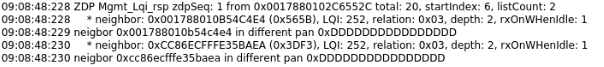I have HA installed on RPi 4B and Conbee II with extender connected to USB 2.0 port.
Conbee II has newest firmware (0x26720700), deCONZ add-on is 6.10.0 (Phoscon app is 2.12.06).
Core is 2021.11.1, Supervisor is 2021.10.8 and HA OS is 6.6.
This issue happened also on older firmware/deCONZ/Core etc (can’t remember when this started).
I cannot create backup in Phoscon app (Menu → Gateway → Backup options → Create backup):
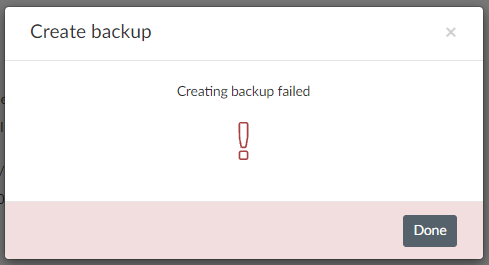
I noticed this strange behavior in deCONZ logs. Every 10 seconds I get:
11:08:15:702 apsUseExtPanid is 0xDDDDDDDDDDDDDDDD but should be 0, start reconfiguration
11:08:15:702 tcAddress is 0x0000000000000000 but should be 0x00212EFFFF06668D, start reconfiguration
11:08:15:703 Skip automatic channel change, TODO warn user
11:08:25:701 apsUseExtPanid is 0xDDDDDDDDDDDDDDDD but should be 0, start reconfiguration
11:08:25:701 tcAddress is 0x0000000000000000 but should be 0x00212EFFFF06668D, start reconfiguration
11:08:25:702 Skip automatic channel change, TODO warn user
11:08:35:701 apsUseExtPanid is 0xDDDDDDDDDDDDDDDD but should be 0, start reconfiguration
11:08:35:702 tcAddress is 0x0000000000000000 but should be 0x00212EFFFF06668D, start reconfiguration
11:08:35:702 Skip automatic channel change, TODO warn user
Also I noticed, that every hour I get this in Supervisor log:
21-10-13 11:35:22 INFO (MainThread) [supervisor.hardware.monitor] Detecting HardwareAction.REMOVE hardware /dev/ttyACM0 - /dev/serial/by-id/usb-dresden_elektronik_ingenieurtechnik_GmbH_ConBee_II_DE2256117-if00
21-10-13 11:35:22 INFO (MainThread) [supervisor.hardware.monitor] Detecting HardwareAction.REMOVE hardware /dev/bus/usb/001/003 - None
21-10-13 11:35:25 INFO (MainThread) [supervisor.hardware.monitor] Detecting HardwareAction.ADD hardware /dev/bus/usb/001/004 - None
21-10-13 11:35:25 INFO (MainThread) [supervisor.hardware.monitor] Detecting HardwareAction.ADD hardware /dev/ttyACM1 - /dev/serial/by-id/usb-dresden_elektronik_ingenieurtechnik_GmbH_ConBee_II_DE2256117-if00
21-10-13 11:35:26 INFO (MainThread) [supervisor.hardware.monitor] Detecting HardwareAction.REMOVE hardware /dev/ttyACM1 - /dev/serial/by-id/usb-dresden_elektronik_ingenieurtechnik_GmbH_ConBee_II_DE2256117-if00
21-10-13 11:35:26 INFO (MainThread) [supervisor.hardware.monitor] Detecting HardwareAction.REMOVE hardware /dev/bus/usb/001/004 - None
21-10-13 11:35:29 INFO (MainThread) [supervisor.hardware.monitor] Detecting HardwareAction.ADD hardware /dev/bus/usb/001/005 - None
21-10-13 11:35:29 INFO (MainThread) [supervisor.hardware.monitor] Detecting HardwareAction.ADD hardware /dev/ttyACM0 - /dev/serial/by-id/usb-dresden_elektronik_ingenieurtechnik_GmbH_ConBee_II_DE2256117-if00
21-10-13 12:35:26 INFO (MainThread) [supervisor.hardware.monitor] Detecting HardwareAction.REMOVE hardware /dev/ttyACM0 - /dev/serial/by-id/usb-dresden_elektronik_ingenieurtechnik_GmbH_ConBee_II_DE2256117-if00
21-10-13 12:35:26 INFO (MainThread) [supervisor.hardware.monitor] Detecting HardwareAction.REMOVE hardware /dev/bus/usb/001/005 - None
21-10-13 12:35:28 INFO (MainThread) [supervisor.hardware.monitor] Detecting HardwareAction.ADD hardware /dev/bus/usb/001/006 - None
21-10-13 12:35:28 INFO (MainThread) [supervisor.hardware.monitor] Detecting HardwareAction.ADD hardware /dev/ttyACM1 - /dev/serial/by-id/usb-dresden_elektronik_ingenieurtechnik_GmbH_ConBee_II_DE2256117-if00
21-10-13 12:35:30 INFO (MainThread) [supervisor.hardware.monitor] Detecting HardwareAction.REMOVE hardware /dev/ttyACM1 - /dev/serial/by-id/usb-dresden_elektronik_ingenieurtechnik_GmbH_ConBee_II_DE2256117-if00
21-10-13 12:35:30 INFO (MainThread) [supervisor.hardware.monitor] Detecting HardwareAction.REMOVE hardware /dev/bus/usb/001/006 - None
21-10-13 12:35:32 INFO (MainThread) [supervisor.hardware.monitor] Detecting HardwareAction.ADD hardware /dev/bus/usb/001/007 - None
21-10-13 12:35:32 INFO (MainThread) [supervisor.hardware.monitor] Detecting HardwareAction.ADD hardware /dev/ttyACM0 - /dev/serial/by-id/usb-dresden_elektronik_ingenieurtechnik_GmbH_ConBee_II_DE2256117-if00
During this REMOVE and ADD issue deCONZ log looks like this:
12:35:27:280 device state timeout ignored in state 3
12:35:27:544 device state timeout ignored in state 3
12:35:27:704 device state timeout ignored in state 3
12:35:27:864 device state timeout ignored in state 3
12:35:28:024 device state timeout ignored in state 3
12:35:28:184 device state timeout ignored in state 3
12:35:28:344 device state timeout ignored in state 3
12:35:28:504 device state timeout ignored in state 3
12:35:28:664 device state timeout ignored in state 3
12:35:28:824 device state timeout ignored in state 3
12:35:28:984 device state timeout ignored in state 3
12:35:29:144 device state timeout (handled)
12:35:29:201 wait reconnect 15 seconds
12:35:29:225 void zmMaster::handleStateIdle(zmMaster::MasterEvent) not connected goto OFF state
12:35:29:226 device state timeout ignored in state 1
12:35:29:361 0x0017880102B5A93C error APSDE-DATA.confirm: 0xA7 on task
12:35:30:201 wait reconnect 14 seconds
12:35:31:201 wait reconnect 13 seconds
12:35:32:201 wait reconnect 12 seconds
12:35:33:201 wait reconnect 11 seconds
12:35:34:201 wait reconnect 10 seconds
12:35:34:501 sensor 30 (PHOSCON_VPIR): disable presence
12:35:34:504 rule event /sensors/30/state/lastupdated: 0 -> 0
12:35:35:201 wait reconnect 9 seconds
12:35:36:201 wait reconnect 8 seconds
12:35:37:201 wait reconnect 7 seconds
12:35:38:201 wait reconnect 6 seconds
12:35:39:201 wait reconnect 5 seconds
12:35:40:201 wait reconnect 4 seconds
12:35:41:201 wait reconnect 3 seconds
12:35:42:201 wait reconnect 2 seconds
12:35:43:201 wait reconnect 1 seconds
12:35:43:279 COM: /dev/serial/by-id/usb-dresden_elektronik_ingenieurtechnik_GmbH_ConBee_II_DE2256117-if00 / serialno: DE2256117, ConBee II
12:35:44:201 Skip idle timer callback, too early: elapsed 905 msec
12:35:44:908 Device firmware version 0x26720700 ConBee II
12:35:44:916 Device firmware version 0x26720700 ConBee II
12:35:44:918 unlocked max nodes: 512
12:35:45:008 Device protocol version: 0x010E
12:35:45:149 CTRL ANT_CTRL 0x03
12:35:45:151 CTRL ZDP_RESPONSE handler 0x0000
12:35:45:152 CTRL reconfigure ZDP_RESPONSE handler 0x0001
12:35:45:191 Device protocol version: 0x010E
12:35:45:203 trigger rule 19 - pir-fsm-state-dimm1
12:35:45:205 rule event /sensors/34/state/status: 1 -> 2
And of course during that ADD/REMOVE Zigbee devices are unavailable.
So first thing I did was to change apsUseExtPanid in deCONZ to 0x0000000000000000 and tcAddress to MAC of Conbee II 0x00212EFFFF06668D as deCONZ log suggests.
After saving that in deCONZ everything works great and I can make backup of config through Phoscon app until HA host reboots/power outage.
After reboot apsUseExtPanid goes back to 0xDDDDDDDDDDDDDDDD and tcAddress to 0x0000000000000000 and I think this is the main problem :).
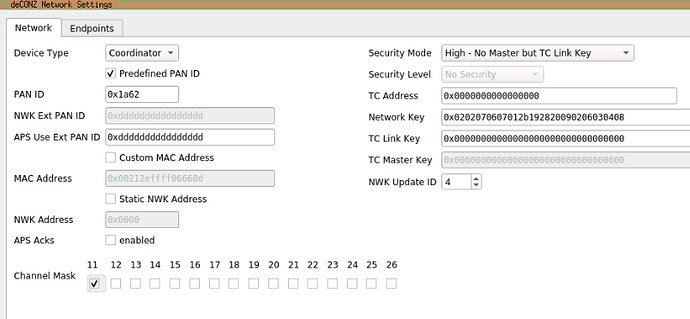
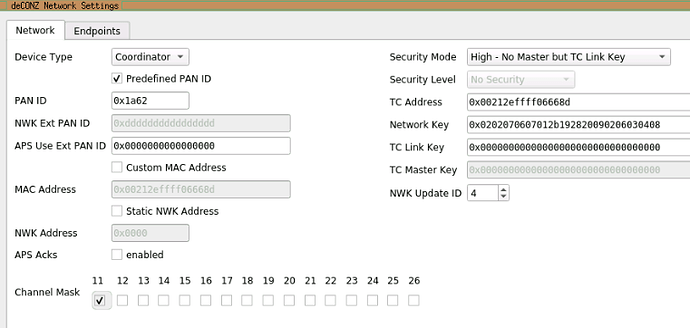
 . It doesn’t save those manually entered IDs/Addresses.
. It doesn’t save those manually entered IDs/Addresses.