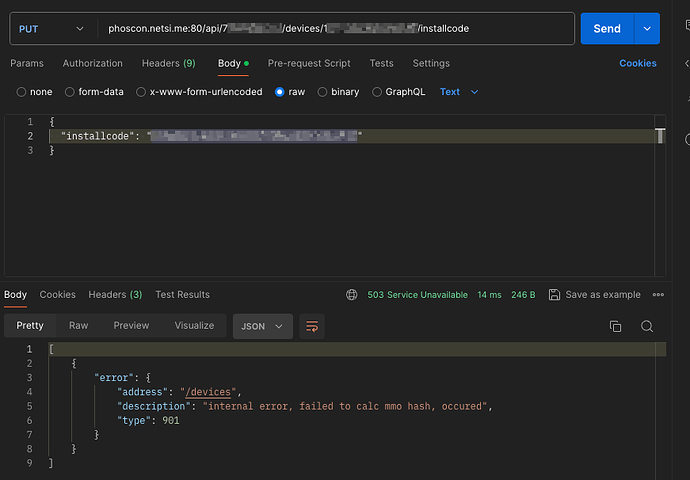Still not working in 2.25.1
It works, but requires navigating through numerous unnecessary steps.
- Obtain an API key.
- Locate the barcode inside the battery cover of your TRV. Next to the barcode, find two values: Zigbee EUI-64 (referred to as
<device_mac_address>) and Install Code. The Install Code appears in 4-character groups separated by dashes. You’ll need this code without the dashes for theinstallcodeJSON value. - Follow the Pair with install code instructions. Ignore any confusing wording in the Parameters section. A successful operation will return a
200 OKresponse. Ensure accuracy when entering<device_mac_address>; a typo can still yield a200 OKbut won’t pair correctly. - Proceed to pair your Bosch TRV as you would with any other device.
Yes that would be the “user-friendly” procedure. How does it help with @tstone’s hash failure?
cd /usr/lib/aarch64-linux-gnu && ln -s libcrypto.so.3 libcrypto.so did the trick on debian/arm64 (RPI) for me.
or just do apt install libssl-dev
You guys might want to highlight this to the community taking care of the docker image/container, as the issue is apparently a missing library and not an error in deconz. Thanks!
@senilio @phdelodder should help out here @Swoop
@Swoop I have had an issue on deconz debian install (without docker involved) as the deconz deb did not depend on libssl-dev.
Hi all,
I have the same issue wiith my Bosch Smart Thermostat II, the error message is exactly like the one from h1k3r, see screenshot:
This sent me through an upgrade spiral and now I am on the official Raspberry Pi SD card image from dresden electronic (bookworm desktop):
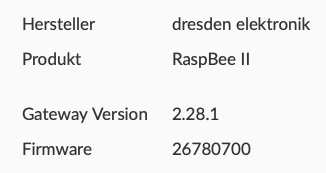
The strange thing is that I am perfectly able to pair the Bosch Light/Shutter control unit II using the installation code method.
If it helps to share the MAC and install code I am willing to do so via PM.
Regards,
Torsten
AFAIK, the reason it failed is because the OpenSSL lib was missing/ not installed.
That’s why your new version works ![]()
I do not think this is the issue at hand, maybe I have not clearly described it in my comment above:
With the latest version of deconz (2.28.1) the pairing with the light/roller shutter worked, while it failed for the thermostat.
So this should not be a dependency issue as both processes were done on exactly the same setup.
Ok, I found the issue: I took the install code from a picture where the text was OCRd. This created a capital letter ‘O’ instead of the number ‘0’ in one place.I am now able to pair the thermostat.
Thanks to everyone who pondered the issue.
I tried the following in the windows command line on a PC in my local network (<…> are redactions):
curl -X PUT -H "Authorization: Bearer <API key>" -H "Content-Type: application/json" -d "{\"installcode\": \"<Install Code>\"}" http://<HA-IP>:8123/api/devices/<ZigBee EUI-64>/installcode
However the answer is: 404: NotFound.
Im pretty sure connections are not the issue as the following GET-command returns a sensible answer:
curl -X GET -H "Authorization: Bearer <API key>" -H "Content-Type: application/json" http://<HA IP>:8123/api/states
Any ideas on how to troubleshoot this?
@torti: what kind of interface is used in your screenshot?
Im using a RaspBee II on a RPi 4.
Thanks
Hi Sequynth,
welcome to the community.
You do not need to use the Authorisation-Header for the call. The API token is part of the URL:
<yourhost>:80/api/<api token>/devices/<device mac address>/installcode
Details can be found here: Devices - deCONZ REST-API
Looking at your HTTP call it seems a bit like you are trying to address a Home Assistant instance. Make sure you use the name/IP of the phoscon endpoint on your rpi.
The interface I am using is postman, basically a GUI for REST APIs with a lot of bells and whistles. It can be a bit overwhelming at first, once you get the hang of it it is a nice tool though.
Regards