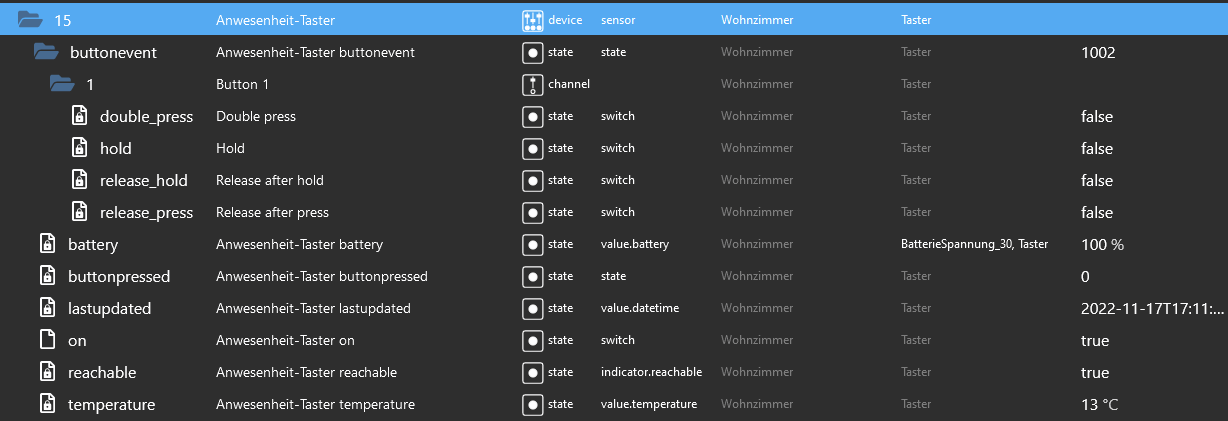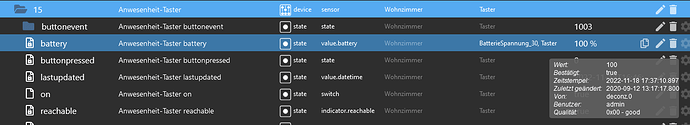If someone wana try this DDF ?
{
"schema": "devcap1.schema.json",
"manufacturername": "LUMI",
"modelid": "lumi.remote.b1acn01",
"product": "WXKG11LM 2018 remote",
"sleeper": true,
"status": "Gold",
"subdevices": [
{
"type": "$TYPE_SWITCH",
"restapi": "/sensors",
"uuid": [
"$address.ext",
"0x01",
"0x0012"
],
"items": [
{
"name": "attr/id"
},
{
"name": "attr/lastannounced"
},
{
"name": "attr/lastseen"
},
{
"name": "attr/manufacturername"
},
{
"name": "attr/modelid"
},
{
"name": "attr/name"
},
{
"name": "attr/swversion"
},
{
"name": "attr/type"
},
{
"name": "attr/uniqueid"
},
{
"name": "config/on"
},
{
"name": "config/reachable"
},
{
"name": "state/buttonevent",
"awake": true,
"parse": {
"cl": "0x0012",
"cmd": "0x10",
"eval": "Item.val = ZclFrame.at(0)"
}
},
{
"name": "config/battery",
"awake": true,
"parse": {
"at": "0x0021",
"cl": "0x0001",
"ep": 1,
"eval": "Item.val = Attr.val / 2;",
"fn": "zcl"
}
},
{
"name": "state/lastupdated"
}
]
}
],
"bindings": [
{
"bind": "unicast",
"src.ep": 1,
"cl": "0x0001",
"report": [
{
"at": "0x0021",
"dt": "0x20",
"min": 60,
"max": 3600,
"change": "0x00000001"
}
]
},
{
"bind": "unicast",
"src.ep": 1,
"dst.ep": 1,
"cl": "0x0012"
}
]
}
It’s not finished, because I m trying to not use the buttonmap file, just use it and give me the value returned by the button when using it by “buttonevent”
If you wana try with the buttonmap just need to use insteaod my code
{
"name": "state/buttonevent",
}