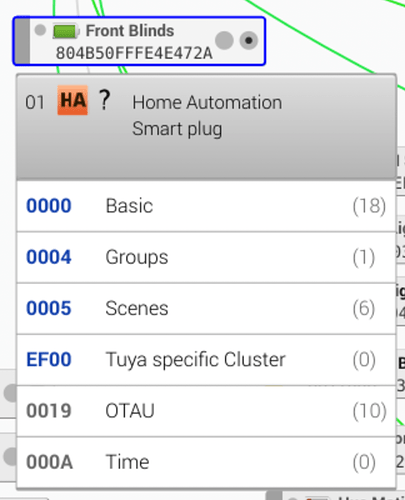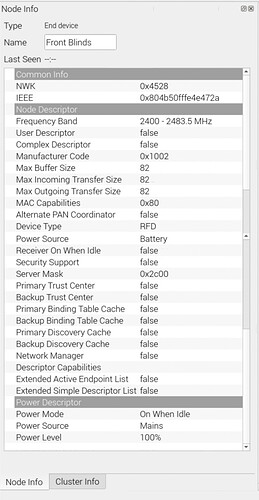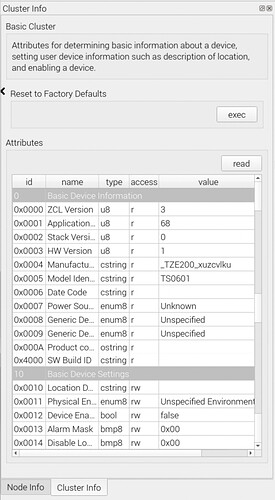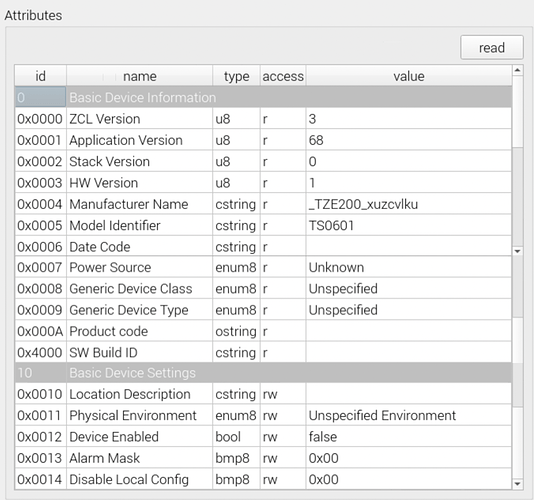I’ve just setup a Zemismart Tuya Smart Blind Roller Motor/Engine, which is working well. However, it’s been a few hours and the battery sensor still reports 0%? Should this be functioning correctly?
Isn´t the enginge directly connected to the power?
From what i found in the net, those Tuya devices have a direct power supply.
No. It has an internal battery and comes with a USB A cable to charge it. There is another model that requires a connection. Based on my limited understanding of this issue, I think the battery Sensor might have been added simply to differentiate, and it doesn’t actually read the battery level because it’s in the Tuya bundle? That’s why I’m trying to get clarity.
This is the unit I bought: Zemismart Updated Tuya zigbee Roller Shade Driver DIY Roller Shutter Motor Alexa Google Assistant Voice Control
Thx for the information´s.
Hm guess we need such a device in our hands to solve this.
I´d try to get some.
Edit:
I don´t think that we need to get this.
Please get the information´s as mentioned here https://github.com/dresden-elektronik/deconz-rest-plugin/wiki/Request-Device-Support and post them in this thread.
Ha yes, I remember this one, we miss the dp value for the battery return.
If you have a machine strong enought to log all event during at least 1 days I think.
With the flags 'info"
I need all lines concerning your device, that start with
Tuya debug 4 : Address 0x%016llX Payload %s\n", ind.srcAddress().ext(), qPrintable(zclFrame.payload().toHex()));
Tuya debug 5 : Status: %u Transid: %u Dp: %u (0x%02X,0x%02X) Fn: %u Data %ld\n", status, transid, dp, dp_type, dp_identifier, fn, data);
But from my memory I m not sure if this option is available on the tuya app too.
I have a Pi4b with 8GB of RAM. Is that powerful enough?
Is there documentation on logging? I know I can go into deCONZ Help → Debug View and turn on “Info”. Is that what you mean? Is that also written to a log somewhere or do I need to copy and paste from that window?
UPDATE: I’ve launched deCONZ with deCONZ --dbg-info=1 and can already see some Tuya debug 4/5 entries. Will let it run for a day or two, and send you the results.
It s not the machine that need to be powerfull, but the hard drive ^^.
You will have so much debug line.
BTW you haven’t checked if the option is available on the tuya app for this device ?
OK, no worries. Plenty of space. Is this content being written to a log file anywhere or do I just have to save and parse the terminal output?
I don’t have a Tuya hub or bridge. I only bought this because it was listed as compatible with deCONZ here: Tuya Pull Bead Curtain Motor (M515EGZT) Zigbee compatibility
Actually, I’ve already lost the scroll back in the Terminal. Is there a way I can get the same output from launching deCONZ --dbg-info=1, but written directly to a file?
Yep can use /usr/bin/deCONZ --dbg-info=2 > debug.txt
cf https://github.com/dresden-elektronik/deconz-rest-plugin/wiki/deCONZ-debug-flags
dbg-info=1 will be enought, less logs and interesting log are working with it.
I think the device will send itself the battery command at a moment or another (I can be wrong because I can’t find it on other zigbee project too), and thoses command logs ALL tuya request from the device
Tuya debug 4 : Address 0x%016llX Payload %s\n", ind.srcAddress().ext(), qPrintable(zclFrame.payload().toHex()));
Tuya debug 5 : Status: %u Transid: %u Dp: %u (0x%02X,0x%02X) Fn: %u Data %ld\n", status, transid, dp, dp_type, dp_identifier, fn, data);
And I think the device send it at least 1 time by 24h, so we can find it by elimination.
OK, here’s about 28 hours worth: 16:02:59:700 Tuya debug 1 : Time sync request16:02:59:702 Send Tuya command 0x - Pastebin.com. Let me know if you need anything else. Thank you.
Nice, thx, and already filtered ^^.
But unfortunately, there is nothing about the battery report 
17:44:12:236 Tuya debug 5 : Status: 0 Transid: 68 Dp: 514 (0x02,0x02) Fn: 0 Data 7
0x02 0x02 > going to position
And on all your logs, it s the only one command send by the device, a position report.
And as it the only one cluster usable by the device, I dont think it can use other way to do that, sorry.
Thank you very much for the investigation. I have blocklisted the battery sensor in Homebridge-Hue as to not be disturbed by the alerts.
Is there a reason the battery sensor was even included? Is it just to distinguish this model from other models?
It have ^^, it s a temporary hack
ATM deconz have some problem to reconize some tuya device, so It create the zhabattery and use the data to create the “light” entry. It can help.
But on the next deconz version, we will have more tools, and easier to use for you (json files, instead of c++ code) for devices reconization.