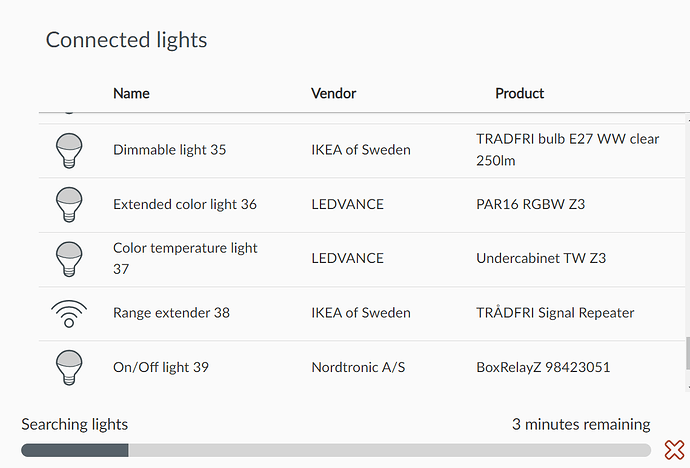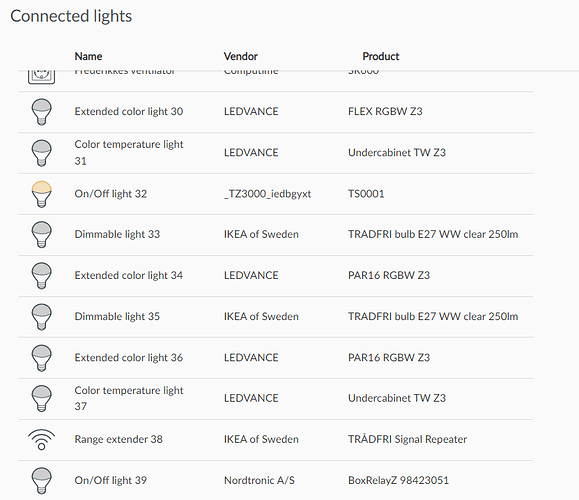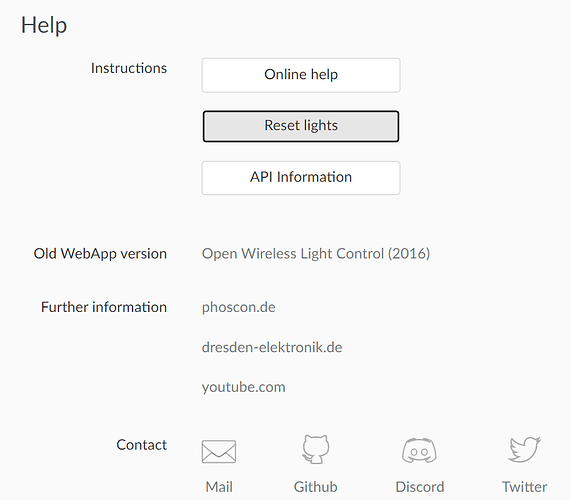Is there a way to auto search light in the app, after update or some kind of fail (Home assistent) I have to search alle the lights again. Plugs,blinds,sensor,switches are fine and shall not be researched.
Hello, you mean you loose lights and no plugs or covering ?
I m not sure to understand because in phoscon, blind/plug/light are all “lights”
I don’t see how you can loose only some bulbs and not the rest …
I know that all is in lights,
but I dont know why I have to search them again. :-/
But what is missing, only bulbs ? and all bulbs ?
One time a device is full reconized, deconz update the database and save it, so I m seing only 2 possible situation.
- The device is bad included, something is not finished.
- The device is not stored in the database, something can lock it.
- Your settings are not persistents.
The first situation is mostly for sensors, that are sleepy device, but for light …
The second one is visible on logs.
The third depend of your OS.
But strange you have the issue for only somes of them, you haven’t the issue for only the last ones included for exemple ? (Something happen to your OS recently)
It is only all the bulbs (most Ikea and Ledvance/Osram) , but when search them again, all works fine.
The problem has been there for over a year. ( deconz and HA is up to date)
It also do not remember the name of the bulb when I rename them.
I thinks is maybe this : * The device is not stored in the database, something can lock it.
but how to fix it ?
where do I find the database for deconz.?
Yeah it’s like a right access on the file, but it mean you have for all new devices since a date, not logic it work now for new devices, and it need to don’t work for ALL new devices.
If you have the GUI, you can take a look in deconz/help/debug view with flag “error” “error_l2” and “info”
You have the HA deconz plugin ? HA make his own cooking on the OS, but you probably find the persistent file in /data/.local/share/dresden-elektronik/deCONZ/ hidden folder in the docker (not easy to access it), it’s a zll.db file.
In last chance, you can try a backup/restore (of the zigbee database only) using the phoscon feature (in phoscon gateway), but better to find the maximum information before, can provoke something worse.
I dont have the Debug option (I use Home Assistant and dont get a error in the logs)
What is the reset lights option for ?
I have a backup off my deconz.
It’s just an help, you can click on it, It will just explain how to do.
I dont have the Debug option (I use Home Assistant and dont get a error in the logs)
Logs are visible only on the deconz application (it’s possible with VNC stuff on HA, somes users do it), or using command line (honnestly I don’t suggest it on HA)
I have a backup off my deconz.
deconz or only the zigbee network backup ? because the problem can come from the OS (a setting modification during a version upgrade …), so it can be inside the “deconz HA backup”.
The problem can’t be stored in the zigbee network backup (its only a database backup + zigbee network config + 1/2 files)