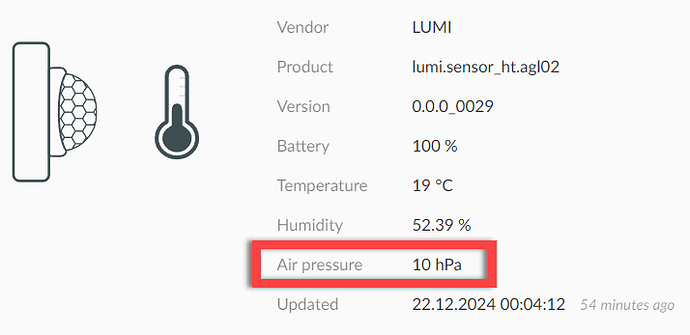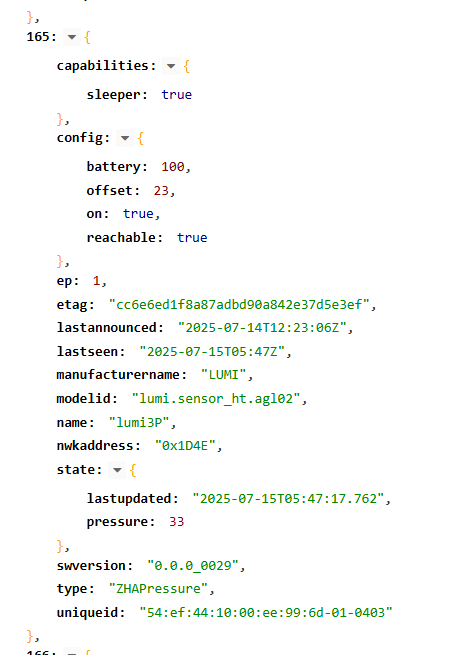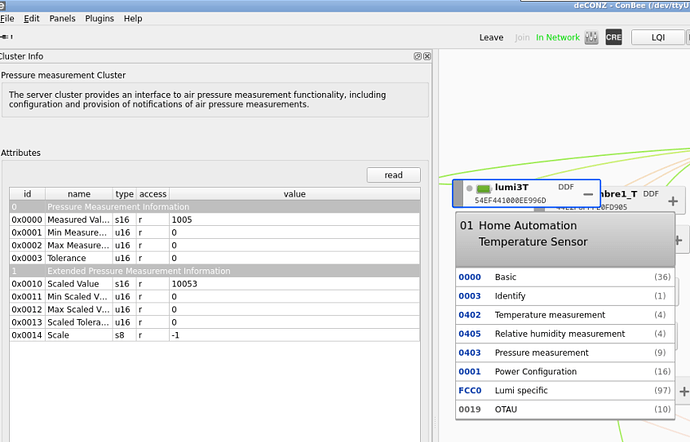Name: Aqara Temperature and Humidity Sensor T1
Model: TH-S02D
Link: Aqara Temperature and Humidity Sensor T1 WSDCGQ12LM Zigbee compatibility
I’m unable to connect this device to the ConBee III, and I’m not sure if it is currently supported. Probably not??
Please add support for this device. It also uses the Zigbee protocol.
Is anyone else experiencing the same issue?