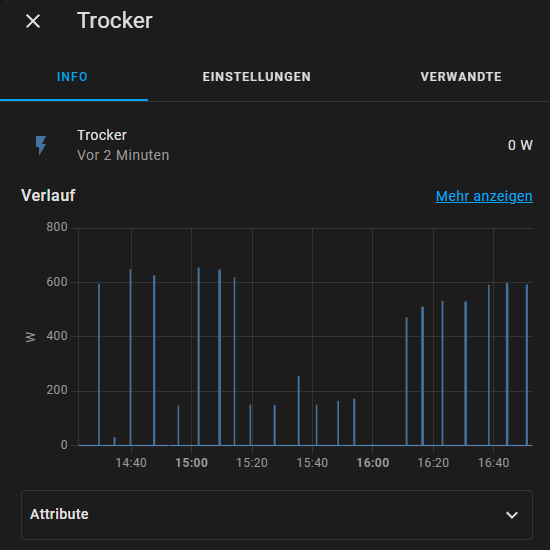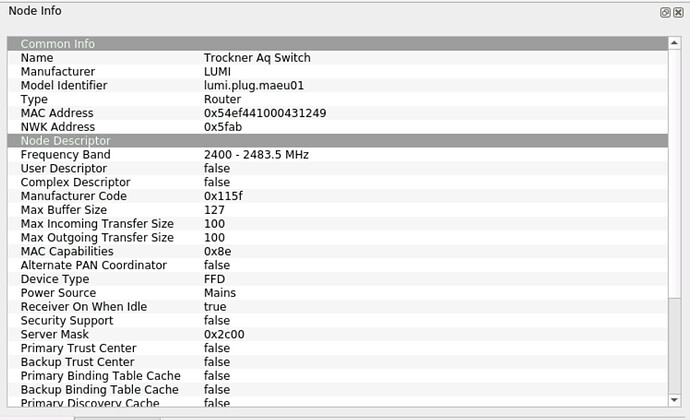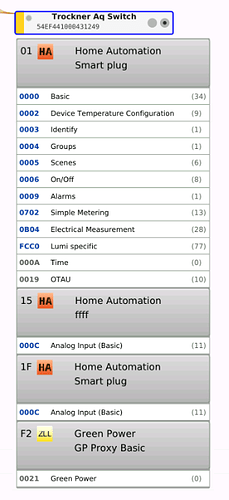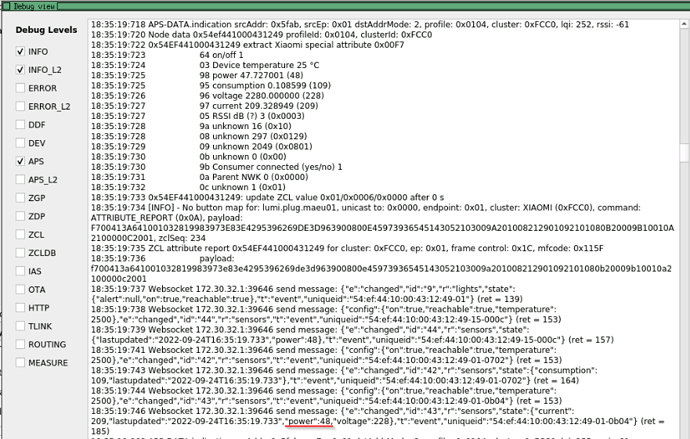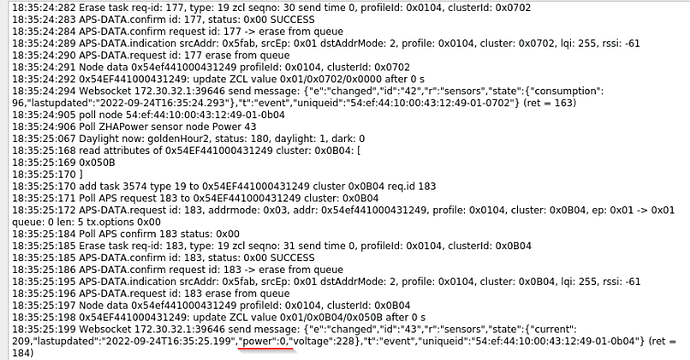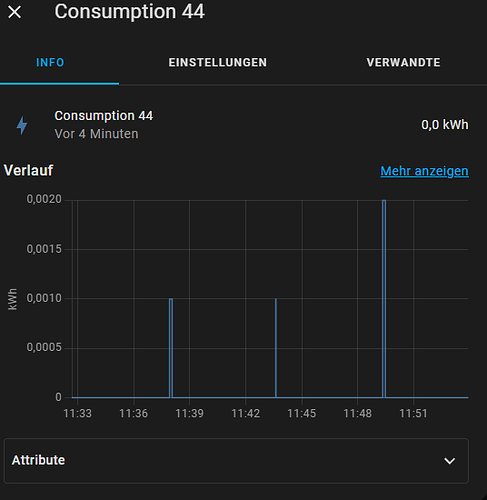I recently upgraded the deconz addon (v. 6.16.0 → deCONZ 2.18.2) in Homeassistant resulting in some special results:
Device: lumi.plug.maeu01
Just after Updating the current powerdraw had a multiplicity of 10. There my tumble dryer consumed massive ~6000 Wh ![]()
I found a report about Xiaomi power sockets resulting in strange behaviour and it is recommend to update the firmware and repair the device. (Xiaomi smart plugs not working correctly · dresden-elektronik/deconz-rest-plugin Wiki · GitHub)
After upgrading to the new firmware I have several new issues but the “multiplicity” issue being fixed.
New issues:
- Missing “consumption” entity in Homeassistant. Only having a switch, temp- and power-sensor.
- Power sensor not updated correctly.
It seems that the power state is not kept correcty. The entity only showing spikes from where the socket sends an package with die current consumption. The “0x54EF441000431249 extract Xiaomi special attribute 0x00F7” relates just to one spike. The next log is a new spike:
What did I tried?:
- restart socket (cut power wait some minutes)
- delete node, re-pair (2x)
- Restart Addon
Anyone having some new Ideas?
Addon Logs:
15:35:16:204 ZCL attribute report 0x54EF441000431249 for cluster: 0x000C, ep: 0x15, frame control: 0x1C, mfcode: 0x115F
15:35:22:824 0x54EF441000431249 extract Xiaomi special attribute 0x00F7
15:35:22:825 64 on/off 1
15:35:22:825 03 Device temperature 27 °C
15:35:22:825 98 power 253.050003 (253)
15:35:22:826 95 consumption 0.571267 (571)
15:35:22:826 96 voltage 2280.000000 (228)
15:35:22:827 97 current 1109.868408 (1110)
15:35:22:828 05 RSSI dB (?) 2 (0x0002)
15:35:22:828 9a unknown 0 (0x00)
15:35:22:828 08 unknown 297 (0x0129)
15:35:22:829 09 unknown 2049 (0x0801)
15:35:22:829 0b unknown 0 (0x00)
15:35:22:830 9b Consumer connected (yes/no) 1
15:35:22:830 0a Parent NWK 0 (0x0000)
15:35:22:831 0c unknown 1 (0x01)
15:35:22:831 ZCL attribute report 0x54EF441000431249 for cluster: 0xFCC0, ep: 0x01, frame control: 0x1C, mfcode: 0x115F
15:35:23:315 Device TTL 6419 s flags: 0x7
15:35:26:367 ZCL attribute report 0x54EF441000431249 for cluster: 0x000C, ep: 0x15, frame control: 0x1C, mfcode: 0x115F
15:35:36:551 ZCL attribute report 0x54EF441000431249 for cluster: 0x000C, ep: 0x15, frame control: 0x1C, mfcode: 0x115F
I have some Debug logs: I think that parts may be relevant:
After a few ms. There is another Update but the “extract Xiaomi special attribute” part is missing: