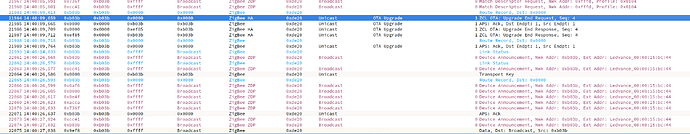I think he ask for a network picture, visible on the GUI, with the green line and the number enabled.
No, that’s phoscon.
I want to see deconz.
I got two “Plug 01” today from the office, and will check to recreate the issue.
In the past we had seen problems with these like that they open the network on their own but not sure yet if it is related.
Hm damn my two devices are not “Plug 01” but show up as “Plug Z3”, however they also act up strangely.
The plugs ask the coordinator to end an OTA Update and permission to reboot. But there was zero update happening before ![]()
After the plug reboots a seconds/minutes later the same repeats again.
The devices have an old firmware from 2018 there is a newer one at https://update.ledvance.com/firmware-overview I’ll try to update one to see if this changes anything.
Another observation, once I broke the cycle by simply having the ConBee disconnected for a few minutes, the plug stops these requests and stays connected (for now).
And after power cycling the plug after a while the reboot loop starts again, … holy ****.
I have 4 Plug 01’s and never seen any of these issues.
Yeah I don’t know what triggers this, can’t see anything wrong in the sniffer otherwise.
I added a small workaround to break this cycle, at least for the Z3 this works now, only test can tell if it also helps in exico66 setup.
Related commit: https://github.com/dresden-elektronik/deconz-ota-plugin/commit/523c509c7fbc3953eb3c8604901e7101837929fe
Are you testing with a conbee 3? Because I’m still on the 2.
The test above was with ConBee III, I just tried also with ConBee II and it works normally.
However since the workaround was applied once the weird command hasn’t been shown up again, in neither of the setups. Also not after factory reset the device, it looks like the Plug was in a weird state stored in NVRAM which survived factory resets, and this was fixed by the workaround.
I was never able to reach the appliction menu for deconz. When I activate the gui, I can`t login. Never found a solution for that
I have the Conbee 3.
I will try
TY
See if you see difference between conbee 2 and 3 without the work around.
I am not able to update with Otau, because I can?t reach the menu in deconz.
Can you install .deb packages manually in your setup?
I can compile a test version which can be installed by sudo dpkg -i <packagename>.deb only need to know your system architecture armhf (32-bit) / arm64 / or amd64?
My system is amd64
Here is a test build with the workaround included.
https://deconz.dresden-elektronik.de/.testing/deconz_2.27.4-debian_amd64_fdb406.deb
It can be installed via:
sudo dpkg -i deconz_2.27.4-debian_amd64_fdb406.deb
I suggest to first test with one plug after the update, power cycle the device too see if it comes back and stays connected.
Thank you very much. 1 minute ago Dresden-Elektronik-Support told me, that they are working for an update of deconz to fix the problem. It has to do with the conbee 3 stick. I will try your testversion at weekend and will give you a feedback.
Manup is from Dresden elektronik…
The Osram Plugs issue started with the introduction of the Conbee III.
I have replaced my Osram plugs, it was taking to long to solve the issue.
I do not known how many thing has been changed the last month.
But many item lost there previous good working function.
You see this in de Deconz version update logs as well.
Item which where working well in the past, are having issues.