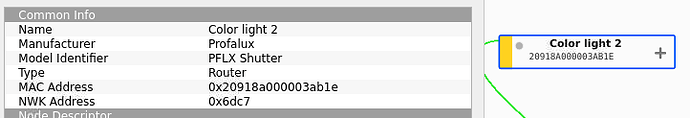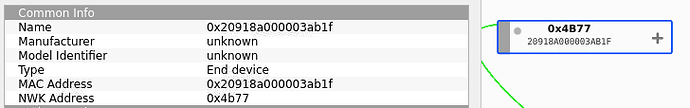Bonne fetes ^^
Ha yes, lol I forget this hack too, lol this brand need so much of them.
My last question for today  once they devices joined deCONZ can I then upgrade without any issue to the latest version of deCONZ or I have to use your special version from now on?
once they devices joined deCONZ can I then upgrade without any issue to the latest version of deCONZ or I have to use your special version from now on?
Good question, for me yes, as the code modification on the branch you are using is To test · Smanar/deconz-rest-plugin@9298ca5 · GitHub
I can purpose a definitive code modification, but as it’s a “hack” not sure it will be valided.
So it’s just a bypass during the permit join, mean one time the device is included, it is not used.
For the on/off there is this hack
// Special part for Profalux device
// This device is a shutter but is used as a dimmable light, so need some hack
if (taskRef.lightNode->modelId() == QLatin1String("PFLX Shutter"))
{
if (hasOn && !hasBri)
{
hasBri = true;
targetBri = targetOn ? 0xFE : 0x00;
}
hasOn = false; // use bri instead
if (hasBriInc)
{
targetBriInc = 0; // only use for stop
hasBri = false;
}
else
{
isOn = true; // to force bri even when off
if (targetBri > 0xFE) { targetBri = 0xFE; }
if (targetBri < 1) { targetBri = 0x01; }
}
}
Mean if you use the on/off request it use the set level request, this hack need to work too, so it’s strange the on/off don’t working for you.
{
"e": "added",
"id": "2",
"light": {
"capabilities": {
"alerts": [
"none",
"select",
"lselect"
]
},
"config": {
"groups": [
"0"
]
},
"etag": "613f911284a3c7b6633d5d0eb5bbf1b3",
"hascolor": false,
"lastannounced": null,
"lastseen": "2023-12-30T14:54Z",
"manufacturername": "Profalux",
"modelid": "PFLX Shutter",
"name": "Color light 2",
"state": {
"alert": "none",
"bri": 0,
"on": false,
"reachable": true
},
"swversion": null,
"type": "Color light",
"uniqueid": "20:91:8a:00:00:03:ab:1e-01"
},
"r": "lights",
"t": "event",
"uniqueid": "20:91:8a:00:00:03:ab:1e-01"
}