Forgot … My Map
ConBee II is next to the hue sensor … maybe 2cm away on my desktop
Comunication seems to be possible:
ame":“VPIR Schlafzimmer”,“state”:{“lastupdated”:“2021-10-25T17:39:39.785”,“presence”:false},“swversion”:“1.0”,“type”:“CLIPPresence”,“uniqueid”:“vpir-1634987948278”},“55”:{“config”:{“duration”:60,“on”:true,“reachable”:true},“etag”:“b09a258cd077d95a2f8bf898688dc64f”,“manufacturername”:“Phoscon”,“modelid”:“PHOSCON_VPIR”,“name”:“VPIR Bad”,“state”:{“lastupdated”:“2021-10-24T14:36:25.426”,“presence”:false},“swversion”:“1.0”,“type”:“CLIPPresence”,“uniqueid”:“vpir-1635086172009”},“56”:{“config”:{“on”:true,“reachable”:true},“etag”:“b09a258cd077d95a2f8bf898688dc64f”,“manufacturername”:“Phoscon”,“modelid”:“PHOSCON_FSM_STATE”,“name”:“FSM_STATE Bad”,“state”:{“lastupdated”:“2021-10-25T17:22:40.277”,“status”:0},“swversion”:“1.0”,“type”:“CLIPGenericStatus”,“uniqueid”:“fsm-state-1635086172009”},“70”:{“config”:{“battery”:100,“group”:“10”,“on”:true,“reachable”:true},“ep”:2,“etag”:“f99a57c41d0bf41089a4dd91ab1429df”,“lastannounced”:null,“lastseen”:“2021-10-25T19:59Z”,“manufacturername”:“Philips”,“mode”:1,“modelid”:“RWL021”,“name”:“Dimmschalter”,“state”:{“buttonevent”:1000,“eventduration”:0,“lastupdated”:“2021-10-25T17:22:43.752”},“swversion”:“6.1.1.28573”,“type”:“ZHASwitch”,“uniqueid”:“00:17:88:01:06:a7:54:3c-02-fc00”},“77”:{“config”:{“alert”:“none”,“battery”:null,“delay”:0,“ledindication”:false,“on”:true,“pending”:[],“reachable”:true,“sensitivity”:2,“sensitivitymax”:2,“usertest”:false},“ep”:2,“etag”:“15ca90298300884853221f3d343e8a2b”,“lastannounced”:null,“lastseen”:"2021-10-25T19:58Z",“manufacturername”:“Philips”,“modelid”:“SML001”,“name”:“Bewegungsmelder”,“state”:{“lastupdated”:“none”,“presence”:false},“swversion”:“6.1.1.27575”,“type”:“ZHAPresence”,“uniqueid”:“00:17:88:01:08:66:e6:3a-02-0406”},“78”:{“config”:{“alert”:“none”,“battery”:null,“ledindication”:false,“offset”:0,“on”:true,“pending”:[],“reachable”:true,“usertest”:false},“ep”:2,“etag”:“c885cb19c1aacae052fd4cdfdf65535d”,“lastannounced”:null,“lastseen”:“2021-10-25T19:58Z”,“manufacturername”:“Philips”,“modelid”:“SML001”,“name”:“Temperature 78”,“state”:{“lastupdated”:“none”,“temperature”:null},“swversion”:“6.1.1.27575”,“type”:“ZHATemperature”,“uniqueid”:“00:17:88:01:08:66:e6:3a-02-0402”},“79”:{“config”:{“alert”:“none”,“battery”:null,“ledindication”:false,“on”:true,“pending”:[],“reachable”:true,“tholddark”:12000,“tholdoffset”:7000,“usertest”:false},“ep”:2,“etag”:“c885cb19c1aacae052fd4cdfdf65535d”,“lastannounced”:null,“lastseen”:“2021-10-25T19:58Z”,“manufacturername”:“Philips”,“modelid”:“SML001”,“name”:“LightLevel 79”,“state”:{“dark”:null,“daylight”:null,“lastupdated”:“none”,“lightlevel”:null,“lux”:null},“swversion”:“6.1.1.27575”,“type”:“ZHALightLevel”,“uniqueid”:“00:17:88:01:08:66:e6:3a-02-0400”},“9”:{“config”:{“alert”:“none”,“battery”:60,“delay”:180,“duration”:122,“group”:“4”,“on”:true,“reachable”:true},“ep”:1,“etag”:“0e23b0d0754a4f58125b497c0f924324”,“lastannounced”:“2021-10-24T15:23:24Z”,“lastseen”:“2021-10-25T19:24Z”,“manufacturername”:“IKEA of Sweden”,“modelid”:“TRADFRI motion sensor”,“name”:“Schlafzimmer”,“state”:{“dark”:true,“lastupdated”:“2021-10-25T17:40:30.283”,“presence”:false},“swversion”:“2.0.022”,“type”:
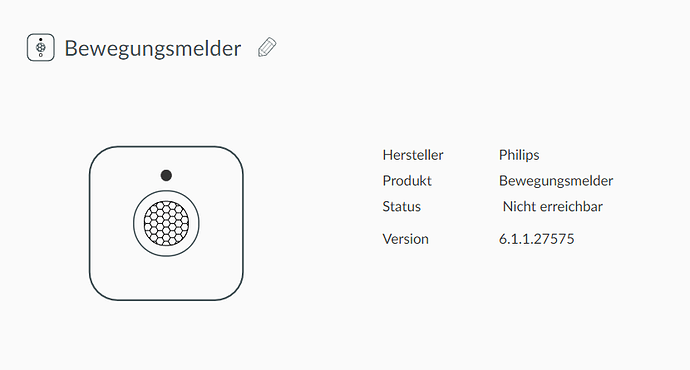
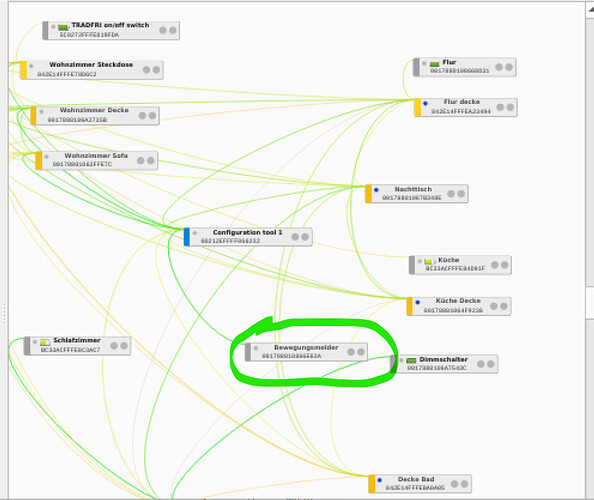
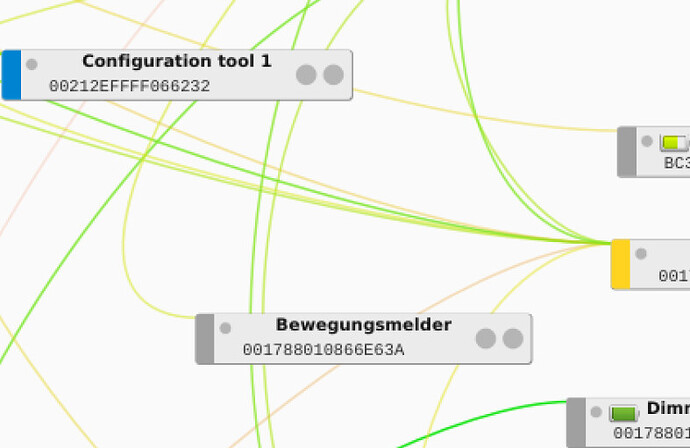

 )
)